Photos, videos, documents, and program files can be easily lost due to various factors, including accidental deletions, system crashes, malware, full system resets, and more. However, whatever you lost can still be found as long as you have the right tools for the job, and we will be looking over one such tool in today’s review, which is called Wondershare Recoverit. We will be looking over its features, what it can do, how well it can do its job, its price plans, and overall whether it is worth the investment or not in the long run, so continue reading below.
What is Recoverit?
Wondershare Recoverit is a simple data recovery tool that helps users recover their lost data from a wide variety of supported media, bringing it back in pristine condition to be used again. The UI is made to be as simplistic as possible, to the point that all you need to know is how to read the interface’s text, and you’re pretty much 90 prepared to use the tool fully.
What are Recoverit’s system requirements?
Unlike resource-intensive tools such as image or video editors that need monster PCs to run smoothly, Recoverit and other similar tools have minimal to non-existent system requirements, since their purpose is to be readily available to as many users as possible. To that end, here’s what your PC needs to run Recoverit properly:
Operating System: Windows 10/ 8.1/ 8/ 7/ Vista/ XP and Mac Storage: ~350 MB of hard disk space to store Recoverit Others: Enough reserved space to store all recovered data Internet connection to download and update Recoverit
How do I use Recoverit?
As previously stated, using Recoverit is extremely easy, with more time needed for the program to scan your system for lost data than actual time spent doing anything. On that note, here’s how you can use Recoverit to restore any lost data:
What type of data can Recoverit bring back?
One of the biggest plies a data recovery tool can have is being able to recover information from all kinds of media, and Recoverit showcases that from the moment you launch it. You will be greeted by an intuitive UI that tells you exactly what kinds of media you can recover your data from, namely: As for how long it takes Recoverit to bring back the files, it all depends on how big the media is, and how much data there is to recover. For example, during our tests, we tried recovering the data from the PC’s Recycle Bin, and it only took about 2 minutes. On the other hand, we also made Recoverit scan an external 2 TB hard drive, and that took almost 13 minutes.
You can’t put a price on recovered data
Everyone can benefit from the capabilities of a solid data recovery tool, from individuals to large companies, and that’s precisely why Recoverit features several accessible pricing plans that will suit everyone’s needs. The tool is available in 3 major price plans:
Individual Essential – $69.95/year Standard – $79.95/year Advanced – $89.95/year Team & Business For Team – In increments of 5, 10, 15, and 20 PCs per license Standard Advanced For Business – the price plans are custom-made based on your needs Students & Teachers
Closing thoughts
We strongly believe that any type of software, be it a data recovery tool, video player, or photo editor needs to meet 2 criteria to be considered good:
It needs to be easy to use by users of all levels or at least have an acceptable learning curve. It needs to be efficient at what it does
On that note, Wondershare Recoverit meets both criteria without any drawbacks, and we wholeheartedly recommend that you try it as soon as possible, especially since you can download it for free and test it out. This concludes our brief overview of Wondershare Recoverit, and we hope that after you’ve read this article, you make a more informed decision when it comes to what tool you use to recover the data that you have lost. Go ahead and test the product out and let us know what you think by leaving us your feedback in the comments section below.
Name *
Email *
Commenting as . Not you?
Save information for future comments
Comment
Δ




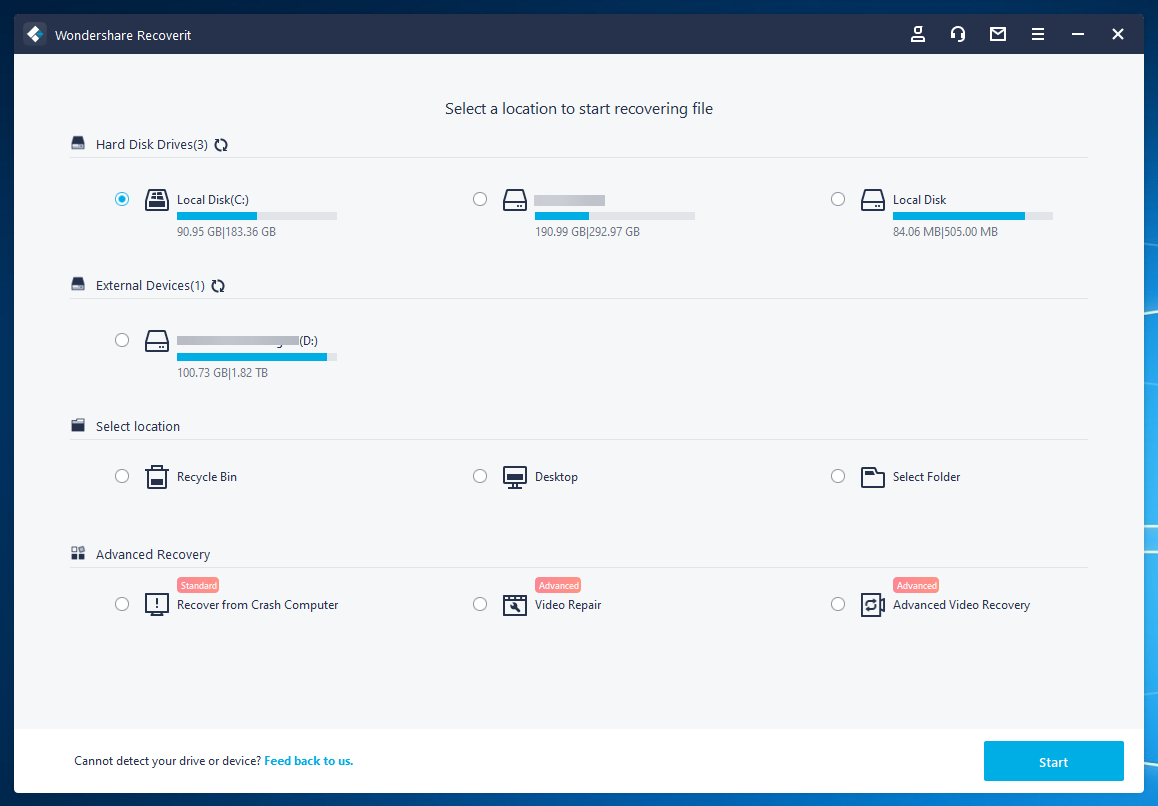
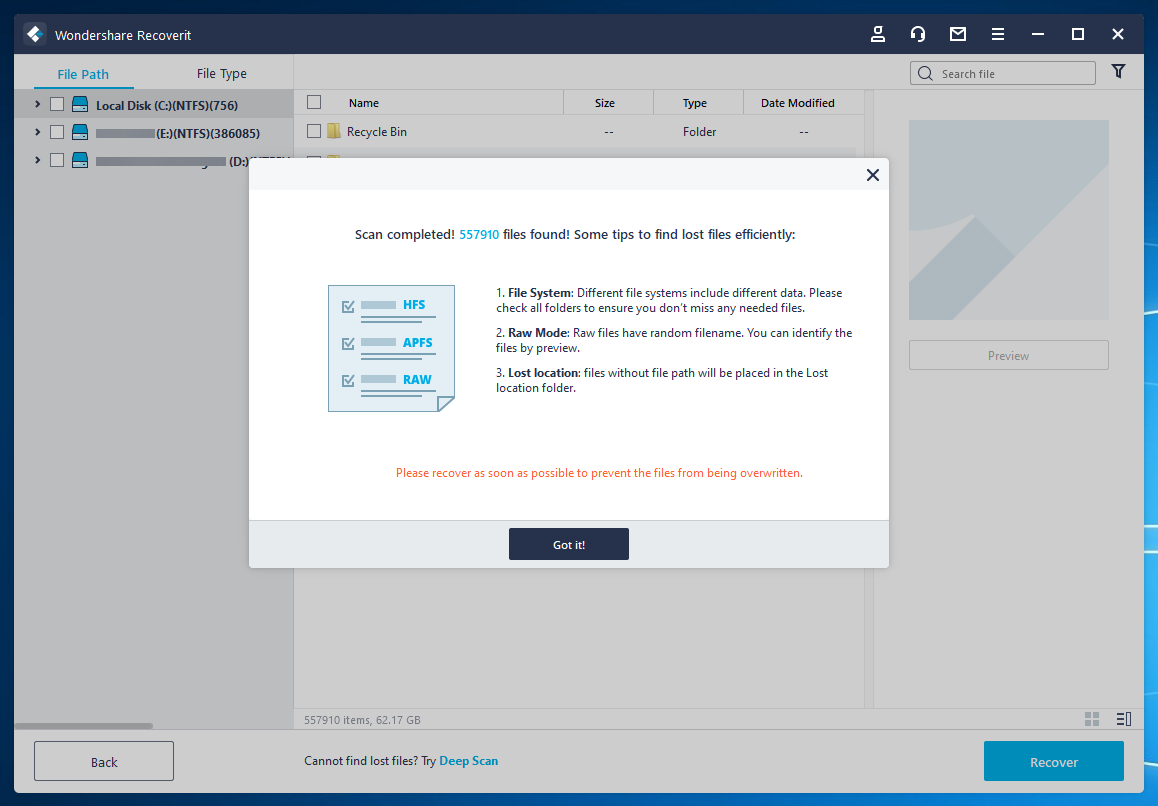
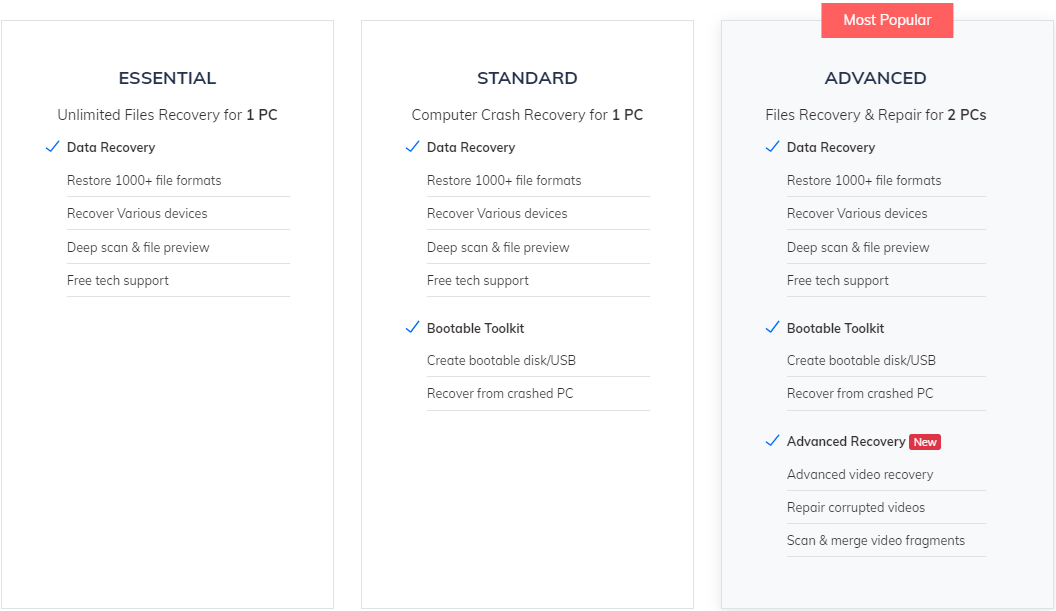

![]()