On the Windows 11 topic, be careful with the Snipping Tool app. It was discovered that it hides a vulnerability that can be exploited. It’s time to focus a bit on the new Canary build, one that was just delivered to Windows Insiders on that specific Channel. Before we do, though, we have to remind you about the fact that the March 2023 Patch Tuesday updates are seriously slowing down your SSD.
What should I look for in build 25324?
Not long ago, we announced the introduction of the Canary Channel to the Windows Insider program. Since then, Insiders here received two builds. Microsoft has released a new build for Windows 11 Canary Channel Insiders today. Build 25324 brings SHA-3, a new Defender warning UI, and a new USB4 settings page. It also boosts the performance of File Explorer, the company says. And, as always, there are many more bug fixes and other improvements. The tech giant is now beginning to preview a revamp of the widgets board, with a larger canvas and dedicated section for widgets and feed content with a clear separation between them. If your device supports it, you can have a 3 collum widgets panel. Not all Insiders will get this feature exactly from the start. Also, the tech giant is adding a USB4 hubs and devices page in the Settings app. USB4 enables new productivity scenarios for docking, high-performance peripherals, displays, and charging. SPONSORED This USB4 settings also page provides information about the system’s USB4 capabilities and attached peripherals on a USB4 capable system. Furthermore, starting in Windows 11 (version 22H2), Enhanced Phishing Protection in Microsoft Defender SmartScreen has been enabled. Keep in mind that this helps protect Microsoft school or work passwords against phishing and unsafe usage on sites and apps. Furthermore, starting with this build, there is added support for the SHA-3 family of hash functions and SHA-3 derived functions (SHAKE, cSHAKE, KMAC). In fact, the SHA-3 family of algorithms are the latest standardized hash functions by the National Institute of Standards and Technology (NIST). Let’s also check out the rest of the changelog and see what else we are getting in this new Canary Channel build.
Changes and Improvements
[Widgets]
Beginning to roll out animated icons for Widgets on the taskbar. The animation triggers when you hover or click on the Widgets taskbar entry-point or when a new widget announcement is displayed on your taskbar. Currently, only a few weather and finance icons are supported.
[Search on the Taskbar]
Once you have access to the new Bing, the search box on the taskbar will include a button that opens the Bing chat experience in Edge. If you don’t have access to the new Bing, the search box on the taskbar will feature a dynamic search highlight button. We’re beginning to roll this out to Insiders, not everyone will see it right away.
[Input]
Updated several simplified Chinese fonts and the Microsoft Pinyin IME to support GB18030-2022. With this update, you can enter and display characters from conformance level 1 or 2 via the additions to Microsoft Yahei, Simsun and Dengxian. Unicode Extensions E and F are now supported in our Simsun Ext-B font to meet the requirements for level 3.
[Settings]
As part of the deprecation of Microsoft Support Diagnostic Tool (MSDT) and MSDT Troubleshooters, we have begun redirecting some of the troubleshooters found under Settings > System > Troubleshoot and in other areas of the OS to the new Get Help troubleshooting platform. If you have multiple cameras that support Windows Hello, you can now select your preferred camera under Settings > Accounts > Sign-in Options.
[File Explorer]
Made some changes which should noticeably help improve the performance of the “calculating” phase when sending a large number of files at once in File Explorer to the recycle bin.
What can I do if I can’t install build 25324?
Make sure to report any other issues you might come across, in order for Microsoft to address and improve the overall OS experience for us all. This is everything you can expect if you are a Windows 11 Canary Channel Insider. Leave a comment below if you found any issues since installing this build.
Name *
Email *
Commenting as . Not you?
Save information for future comments
Comment
Δ

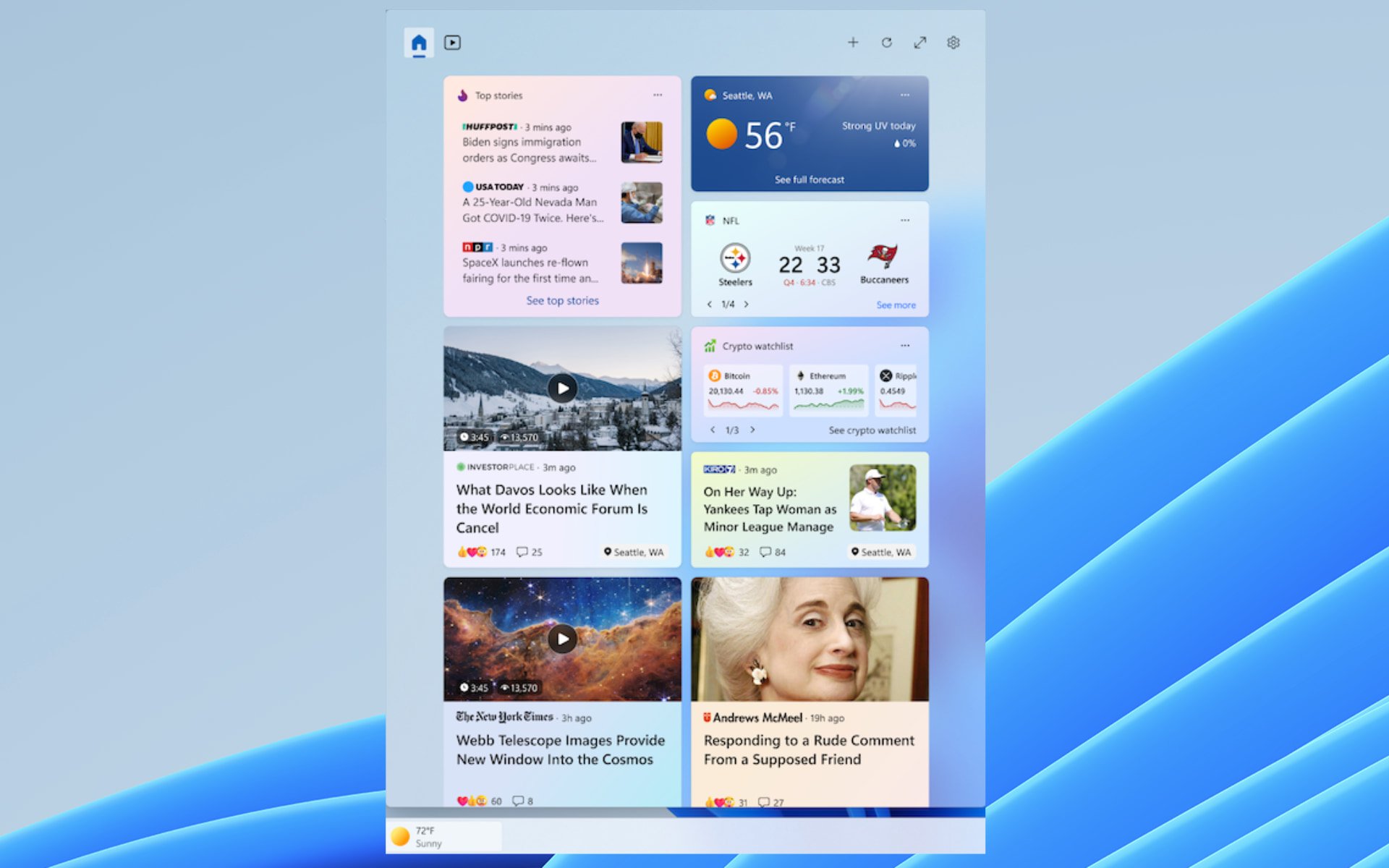
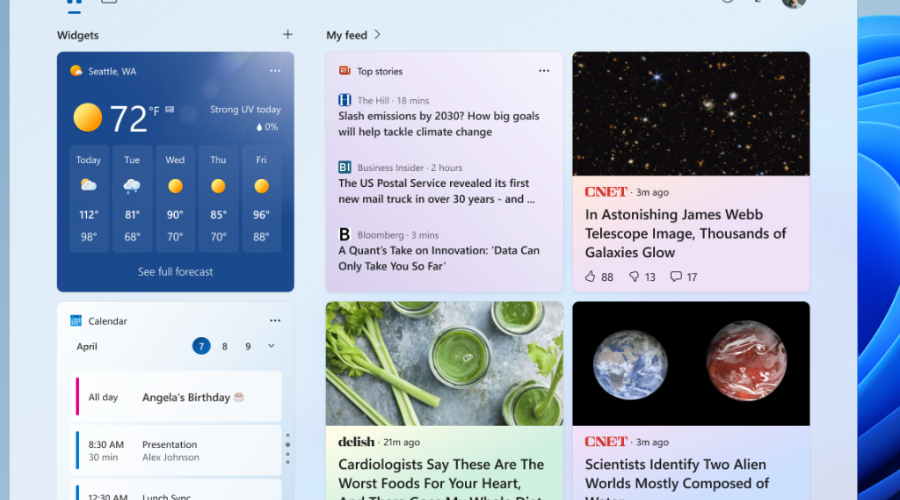
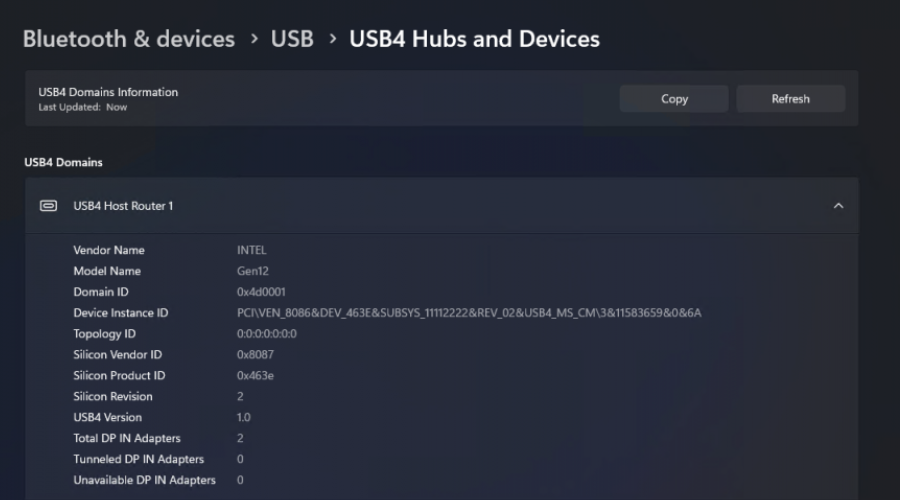
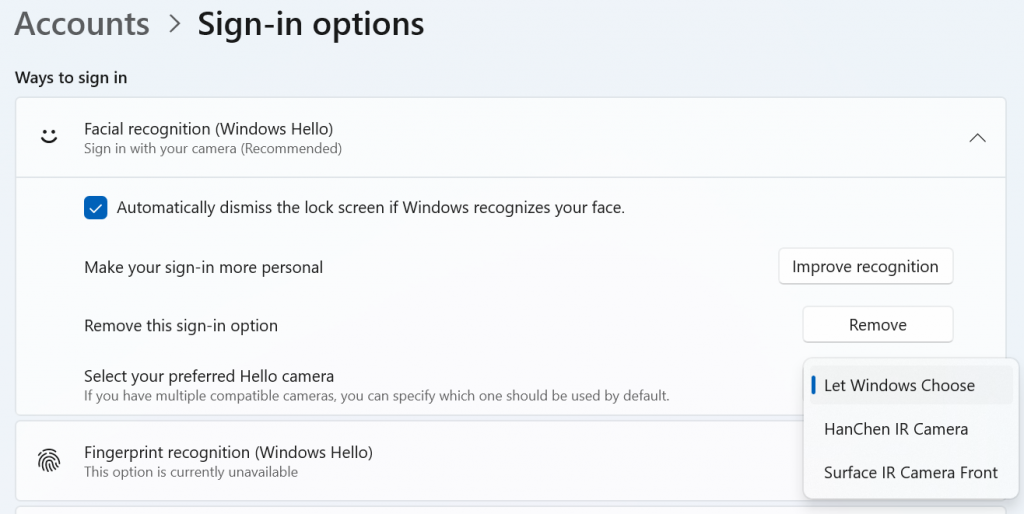
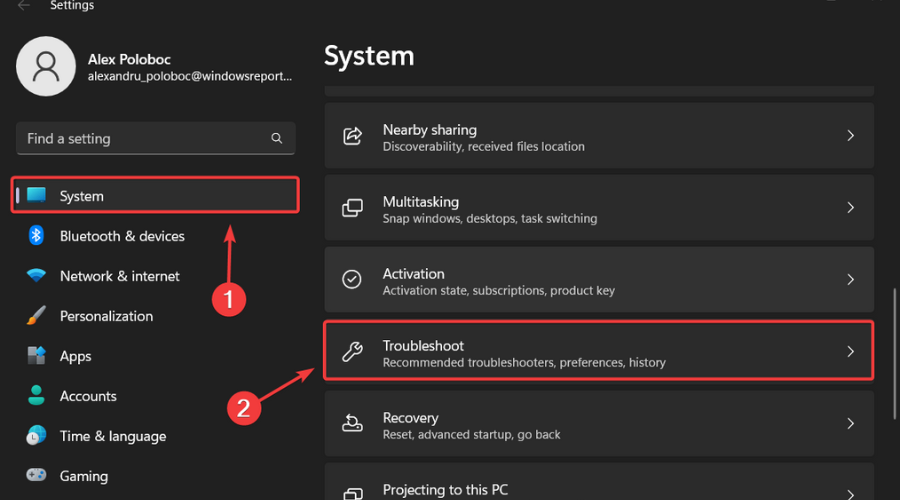
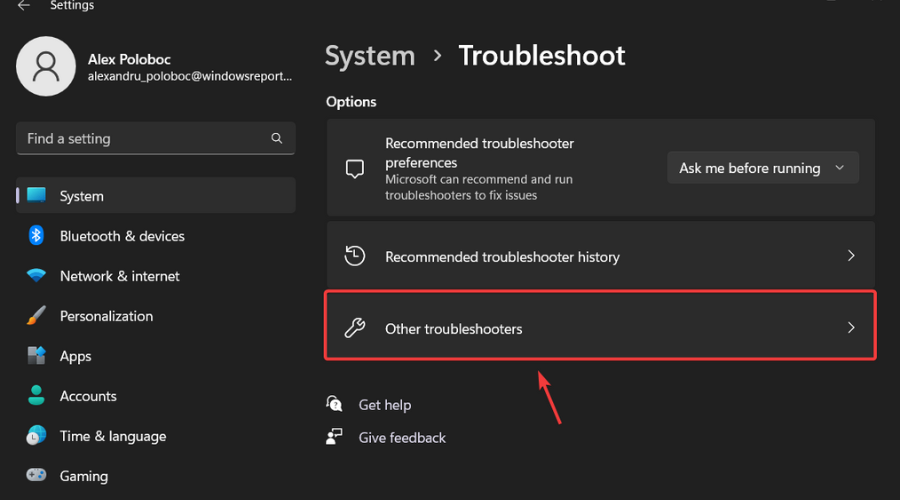
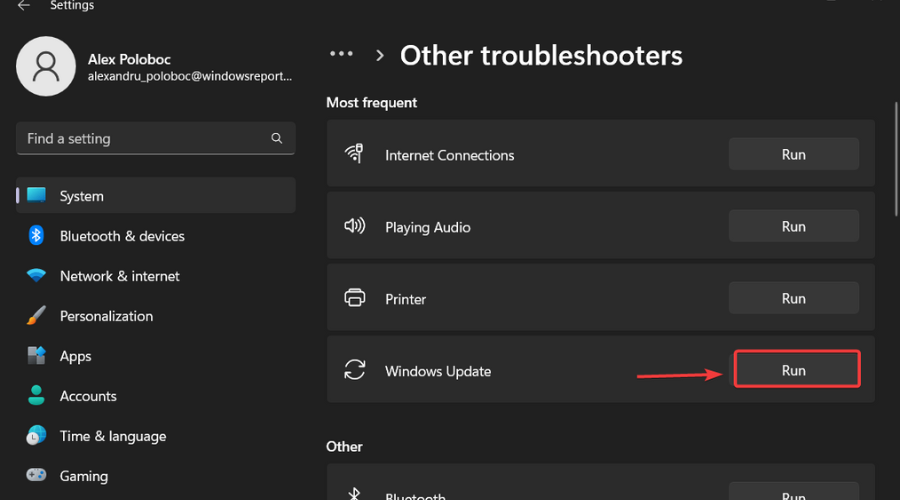
![]()