Fortunately, we have some fixes to resolve the error. Further, you can check our article about failed Windows 10 installation and ways to fix it on your PC.
What is error 0x80300024?
Error code 0x80300024 appears while you’re trying to install any version of the Windows OS. It is usually accompanied by a message saying Windows is unable to install to the selected location. Error code 0x80300024. Furthermore, numerous factors may contribute to the occurrence of this error. Some are:
Issues with the hard disk partition – It can be due to the target disk, partition, or volume where you are trying to install Windows doesn’t have enough storage space or another file stopping it. Corrupted or damaged Windows installation media – 0x80300024 error will also occur if the USB flash drive or DVD that helps with installing a new copy of Windows is corrupt or incompatible. Hardware or software issues – Having many external devices and peripherals connected to the system can cause Windows installation failure. Also, the activities of third-party software running on the computer may influence or trigger the error.
Nevertheless, we’ll take you through some basic steps to fix the error below.
How can I fix the error code 0x8030002?
Try the following preliminary checks before proceeding with any advanced troubleshooting steps:
Temporarily disable third-party antivirus software. Disconnect unnecessary external devices. Plug in the Installation Media to a different USB port – The USB port may be faulty, so switch the flash drive and insert it into another USB port to see if it works. Restart Windows in Safe Mode.
If you can’t fix the problem still, try the solutions below: SPONSORED
1. Format the installation device
Formatting the hard drive partition where you want to install Windows will remove corrupt data interfering with the installation. Read about how to create a Windows 11 bootable USB drive on your PC.
2. Set the target hard drive at the top of the Boot Order
The above steps will set the hard drive on which you want to install Windows above others and allow it to run with priority.
3. Run the DiskPart command
These commands examine the disk drives on your computer and repair the corrupt hard disk. Check our guide on what to do if Command Prompt keeps crashing on your PC. In addition, you may be interested in fixing Windows 11 if it’s stuck in a reboot loop. Also, read about what to do if Windows 10 installation is failing in the safe OS phase. If you have further queries or suggestions, kindly drop them in the comments section.
SPONSORED
Name *
Email *
Commenting as . Not you?
Save information for future comments
Comment
Δ

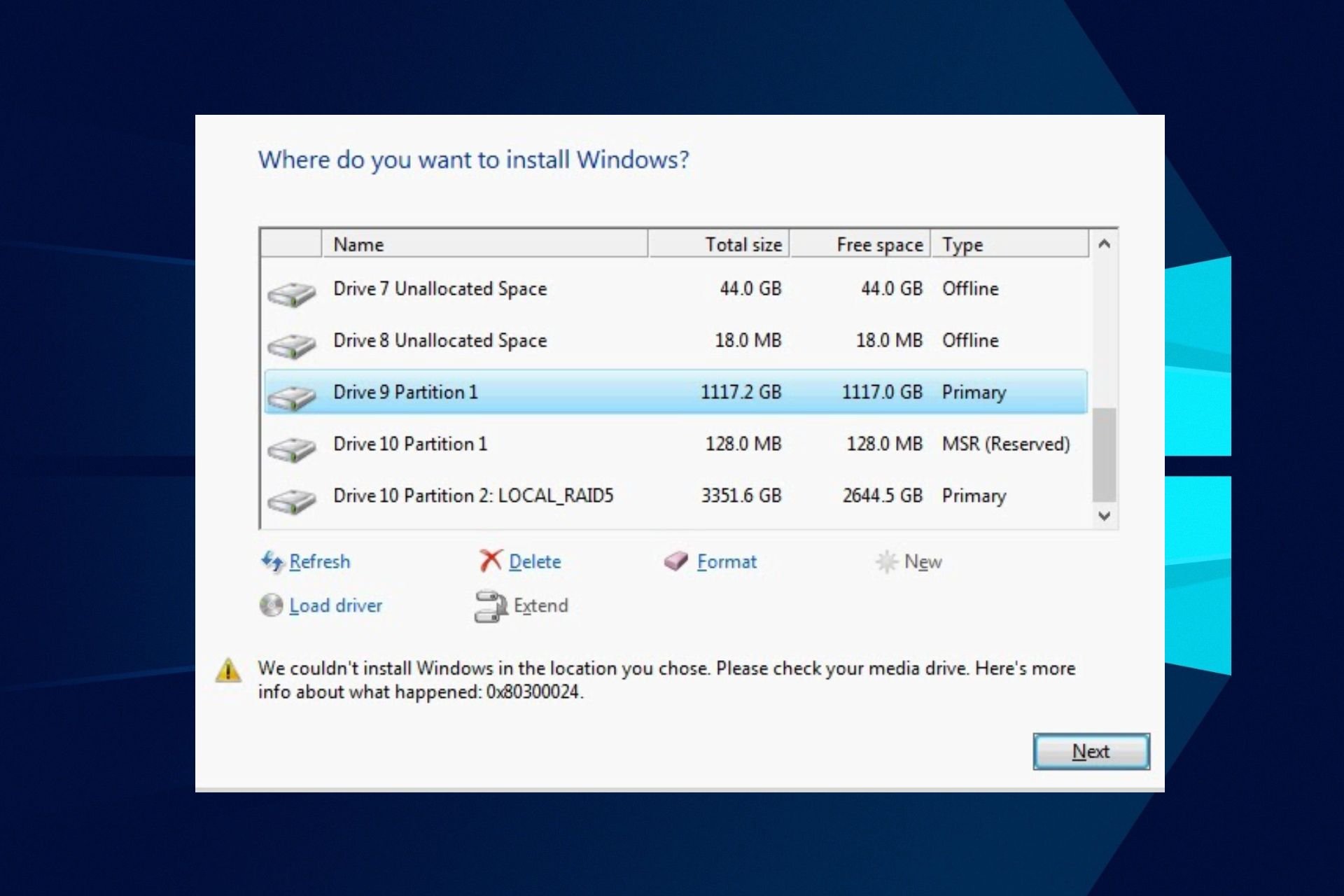
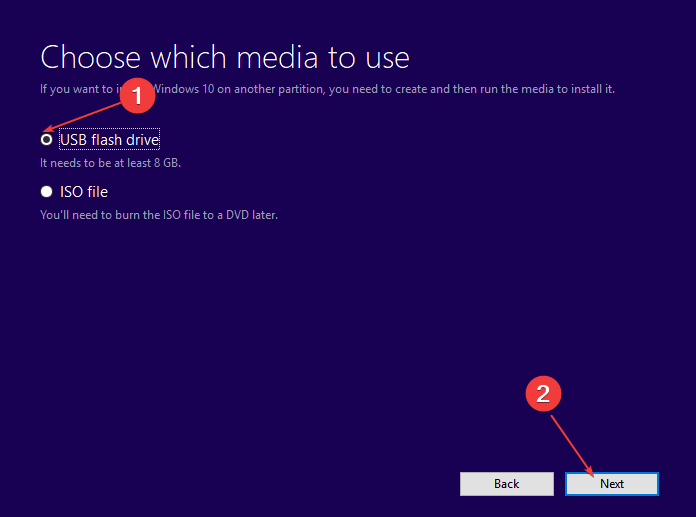
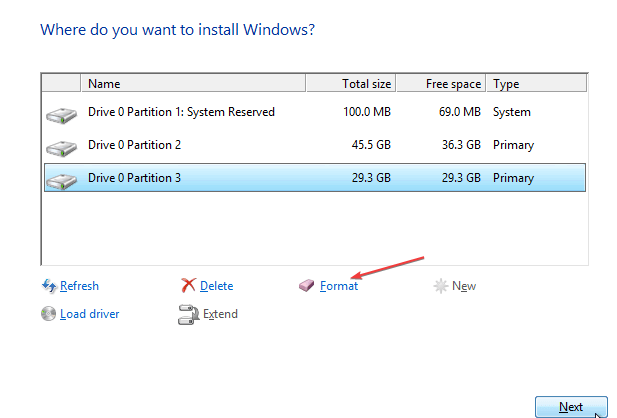
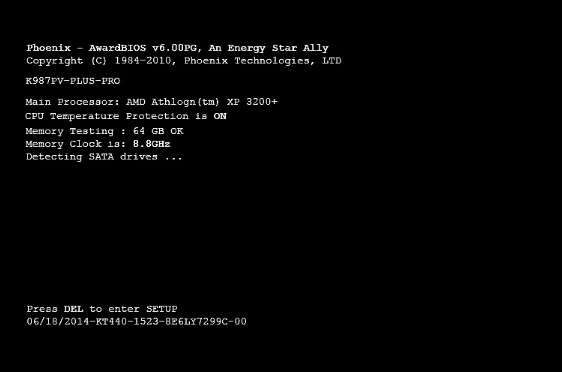
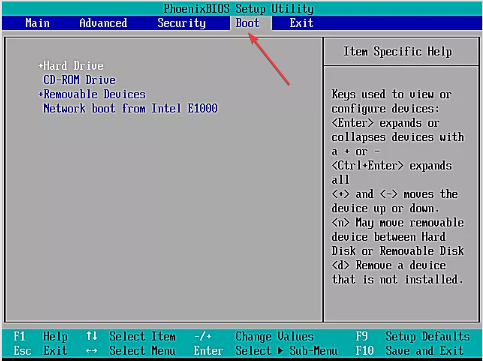


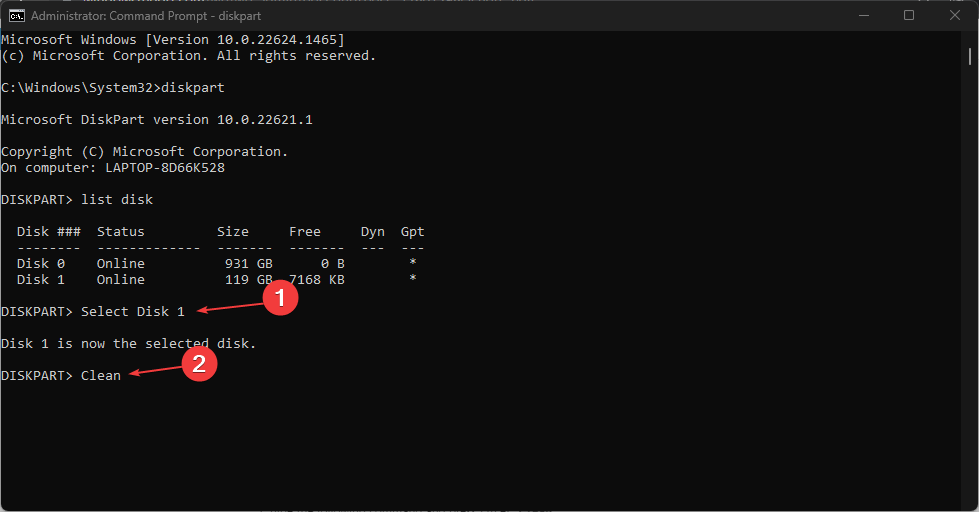
![]()