PayPal is the favorite payment method for most online shoppers as well as businesses. It simplifies transactions by only requiring the payer to enter his or her email address. The simplicity and tons of other benefits are the reasons payers love PayPal. However, businesses don’t like leaving huge sums in their PayPal accounts because they know that they can be hit with Your account access is temporarily limited email at any time. When you see this message, you won’t be able to carry out some basic actions on your account. If the issue is not resolved, in time you will use access to all the funds stored in your account. The only thing the message tells you for sure is that your account has activities or transactions that go out of line with PayPal policies.
What does it mean your PayPal account is temporarily limited?
1. How can I resolve the Paypal account temporarily limited issue?
To resolve this issue, you will need to also understand the reasons for it occurring in the first place. Here are the most possible reasons for which your PayPal account could be temporarily limited:
High-risk transactions on your account
Your account is not active
Your account access can get temporarily limited also if you haven’t logged in to the account or carried out any transaction on it since your registration. This is a security measure for dormant accounts.
Your PayPal account is temporarily limited to protect it
Sometimes, your account access is temporarily limited by PayPal for your own protection. When the system notices that an unauthorized user logs in to your account, it limits your account from making transactions. PayPal’s system determines unauthorized access mostly when the login was from a foreign location. If you’re going to travel out of your country, it’s best to let PayPal know about it beforehand.
2. How to remove your account access is limited in PayPal
The same way the reasons for limitations vary, that’s how different the solutions are. Thankfully, the Your account access is temporarily limited email hints on how to lift the PayPal limits for your unique case. Some of the most common resolutions are as follows:
Visit the Resolution Center
To lift the limits, you may be instructed to go to the PayPal Resolution Center. On this page, you will have more insight into the root of the problem. The Resolution Center also tells you how you can remove the limits.
Upload proof of identity
If the limitation was to protect your account, you may need to provide PayPal with some documents to prove that you are the legitimate owner of the account. To do this, log in to your PayPal account and click on the Summary tab. On the Summary page, you will see a notification to inform you of this resolution. It also shows you the required steps and documents to provide. Most times, the proof of identity could be a copy of a Government-issued ID card, such as driver’s license, international passport, or ID card. Following these solutions or the advice you got from PayPal, the account limitation should be resolved. If you’ve completed the solutions and still have limits on your PayPal account, check your inbox for an email from PayPal requesting for additional information. Alternatively, your account access may be temporarily limited still because they are reviewing your submitted documents, and you just have to wait a little more. If your submitted documents don’t pass PayPal’s review or the work in the Resolution Center fails, your account access won’t be temporarily limited but permanent, and you’ll not be able to access it again.
Name *
Email *
Commenting as . Not you?
Save information for future comments
Comment
Δ



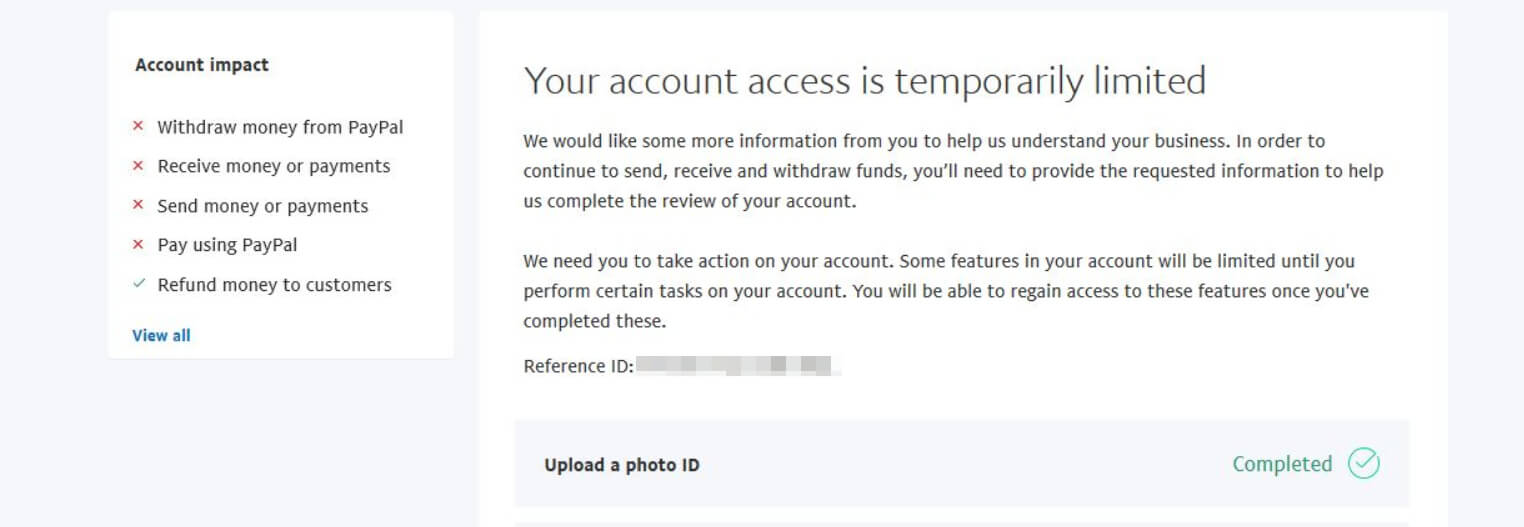
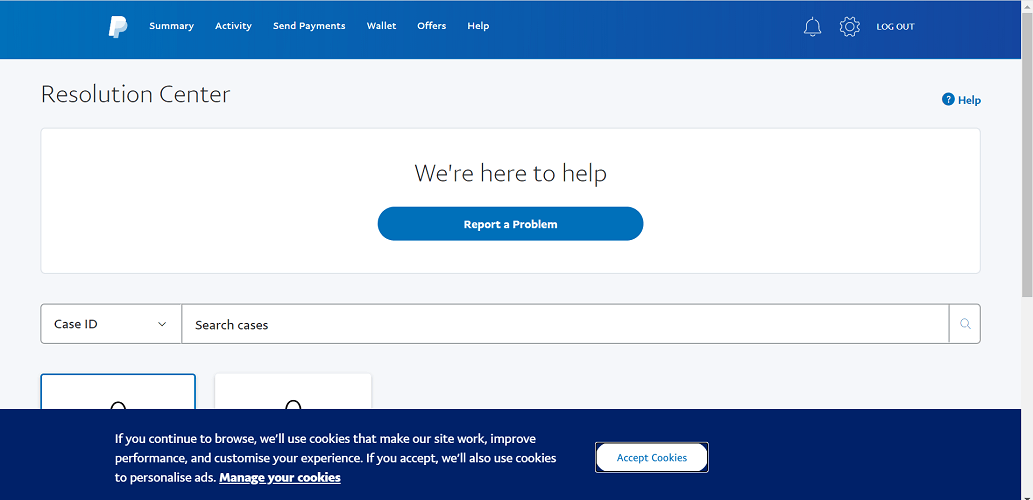

![]()