Likewise, you can check our guide about 0x8007000f: SCCM Task Sequence error and ways to fix it.
What causes the Software update failed error 0x87d00664?
The error code 0x87D00669 occurs when the client can’t find the update in the DP or there is a problem downloading the software from SCCM. Some notable factors that can be responsible for this are:
Runtime issues – You may be unable to install updates in the Software Center if the runtime allocated for installing the update is exceeded. Corrupt update – The SCCM Software Update installation failed with error code 0x87D00664 can appear if the download file is corrupt. It prevents the system from accessing or reading the executable update components inside the file, causing the process to run into an error. Interference from other programs – It is common for antivirus software and other security software to cause issues with updates and patches installed on the system. They can block the process if they detect or flag a part of the update as malicious or dangerous.
Nevertheless, you can fix the error by following the troubleshooting steps below.
How can I fix the Software update failed error 0x87d00664?
Before trying any advanced troubleshooting steps, go through the following:
Turn off background apps running on your PC. Temporarily disable antivirus software. Restart Windows in Safe Mode and check if the update error 0x87D00664 persists.
If you can’t resolve the error, go ahead with the solutions below:
1. Perform a Clean boot
A Clean boot will prevent services interfering with the update from running when you boot the system. Check our guide on how to disable startup apps on Windows 11.
2. Redistribute package content to Distribution Point
Repairing content distribution of the particular package or application you want to update will fix the redistribution, allowing it to overwrite the existing files.
3. Change the Maximum Run Time
Extending the Run Time allows the update installation enough time to complete.
4. End task for other apps
Ending the processes on your PC will annihilate background activities affecting the software updates. Check our article for more shortcuts to open Task Manager on your PC. In addition, you can read our comprehensive article about Update error 0x80d02002 and ways to fix it. Should you have further questions or suggestions, kindly drop them in the comments section.
SPONSORED
Name *
Email *
Commenting as . Not you?
Save information for future comments
Comment
Δ

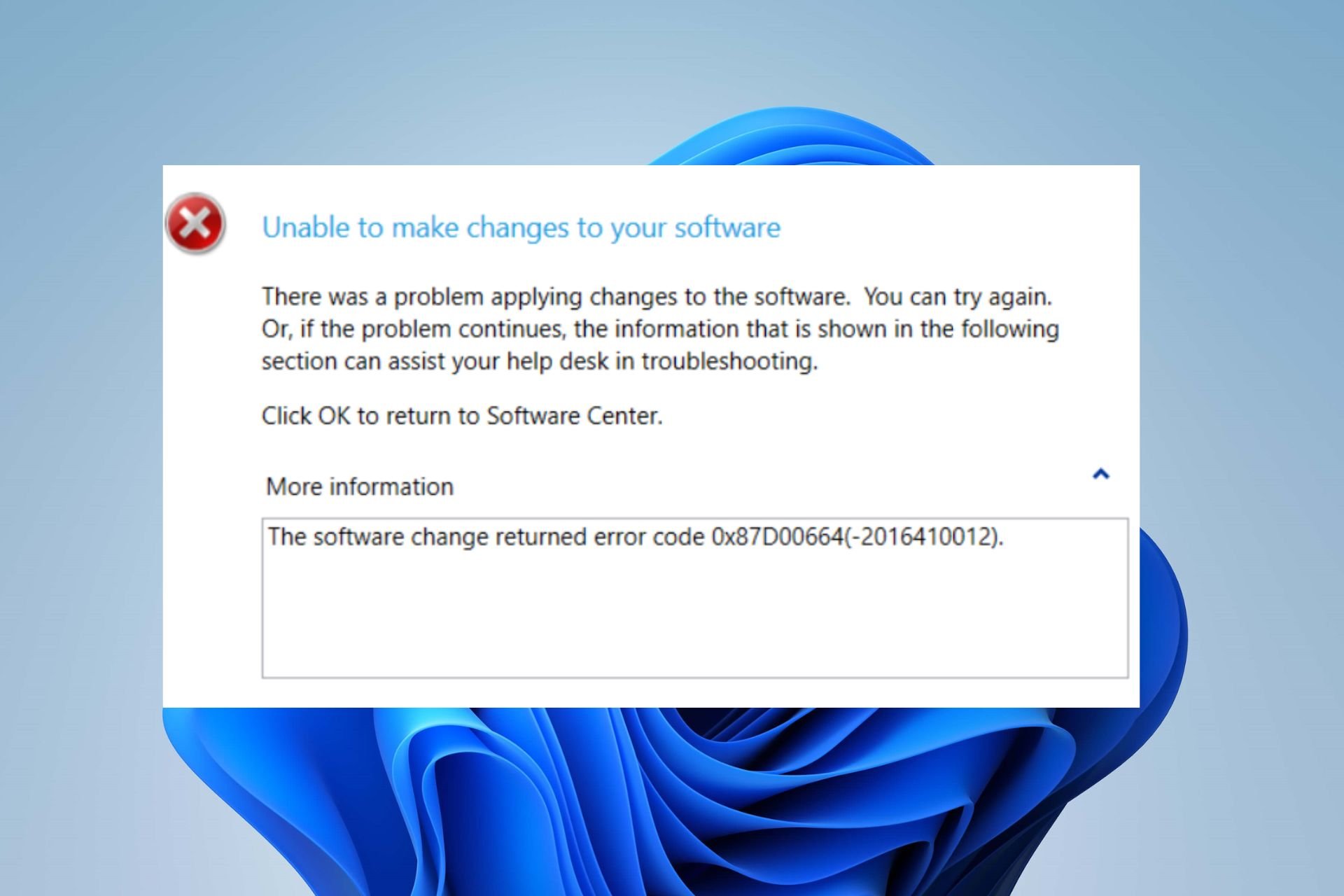
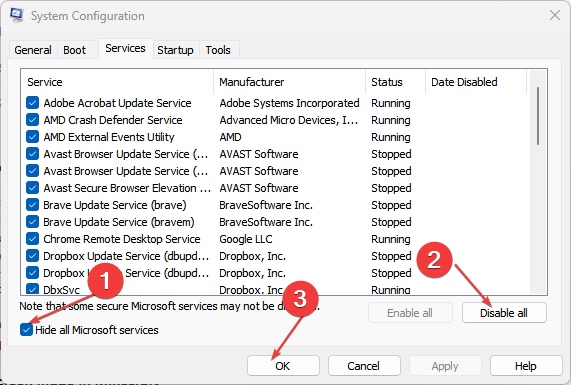
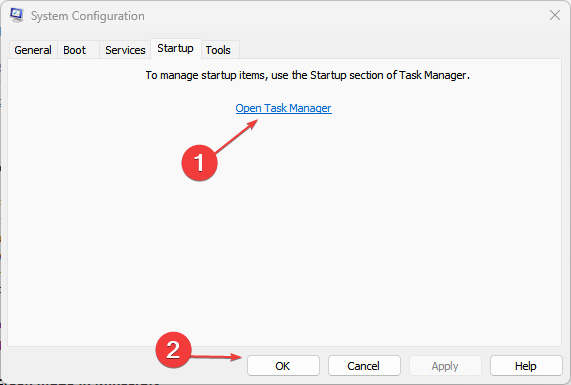
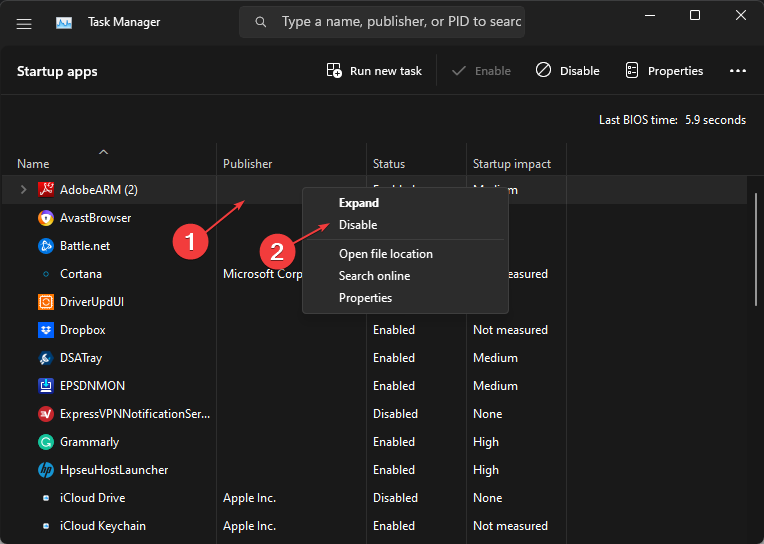

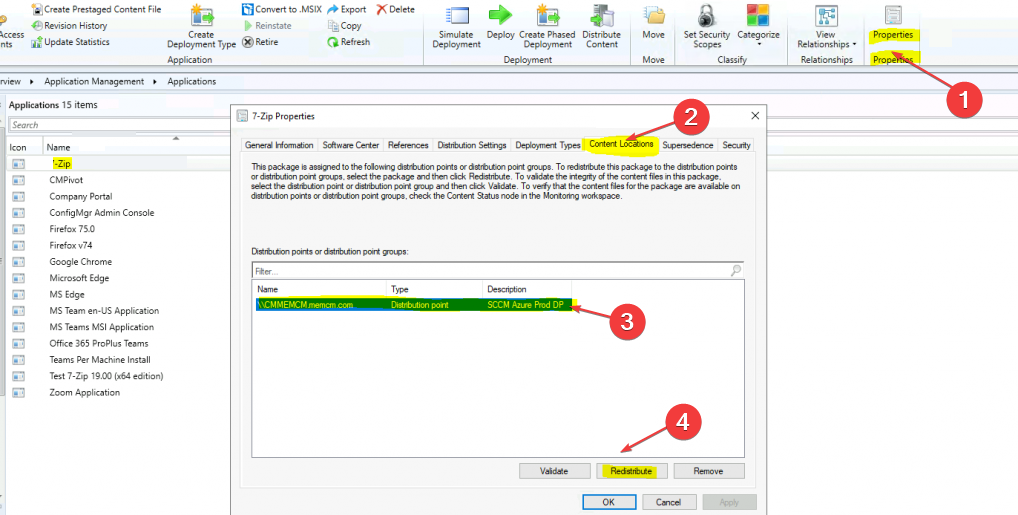
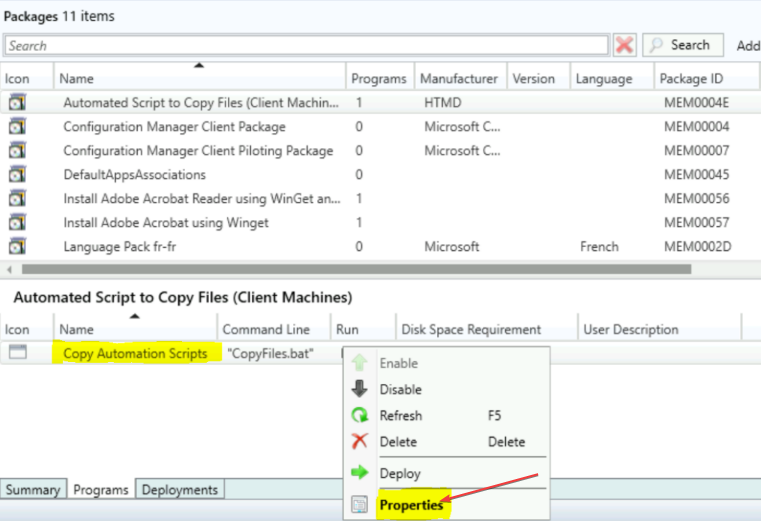
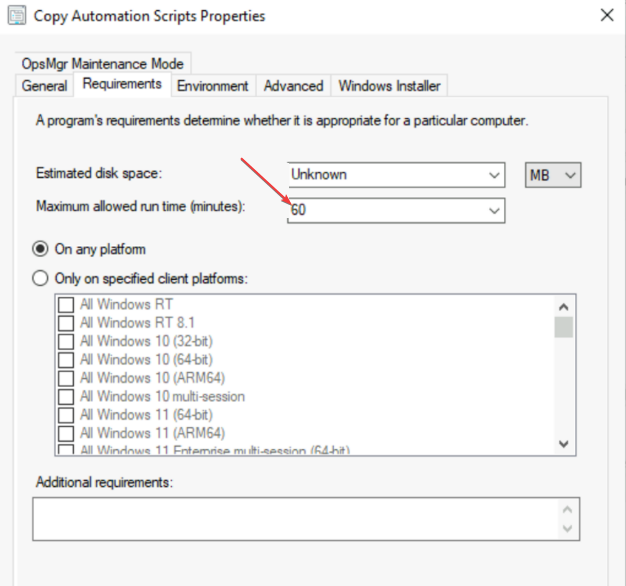
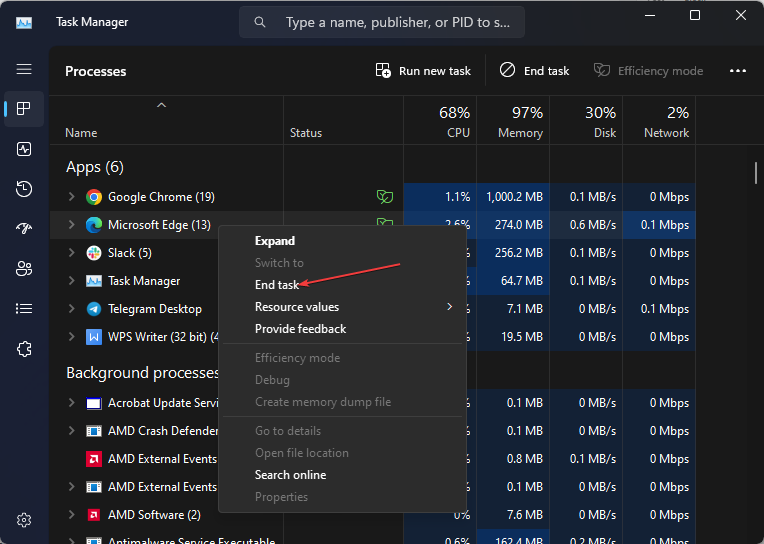
![]()