However, HBO Max has an app that allows users to access their favorite shows and movies. In addition, a web app version was launched, allowing them to use their HBO Max subscription over the browsers. Furthermore, it will enable switching conveniently between using the mobile app or the browser app. However, users complain about difficulties in taking advantage of HBO Max through their browsers. So we’ll discuss a common issue today: the browser not supported by HBO Max.
Why is HBO Max saying my browser is not supported?
- Outdated browser A web app needs some features to help it work smoothly on a browser. Thus, if these features are not available on your browser, it’ll encounter difficulties when running it.
- Connection speed Your internet speed can determine whether HBO Max will work on your browsers. So, poor internet connection or connection speed can prompt the browser not supported error.
- HBO Max server is down Another cause of this error is problems with HBO Max servers. If the servers are down, it won’t be able to receive or send back responses from its client. So, it can show in the form of the browser not supported error.
- VPN or third-party app interference Using a VPN service on the device or as an extension on your browser can cause HBO Max not to work. What browsers support HBO Max?
What can I do if HBO Max is showing that my browser is not supported?
1. Update your browsers
It can help resolve the HBO Max browser not supporting Chrome issue. As stated earlier, incompatibility in the browser version can cause the problem. Also, this solution is applicable to solve HBO Max browser not supported on Safari browsers and others.
2. Check your internet connection
Unplug your router from the power source and wait for a while before plugging it back in. It will restart your router and help it sync better. Alternatively, you can switch to a wired connection for a more stable and faster internet speed. Fixing connection issues can help resolve HBO Max browser not supported on Safari.
3. Check HBO Max Servers
When you encounter an HBO Max browser error, visit their social media platforms like Twitter and forums for updates on the situation. On their pages, they’ll note if there is a server or upgrade problem. These are the best fixes for the HBO Max compatibility issues with your browsers. However, you can also learn why HBO Max is slow on your device by checking out our article. Another way to fix this HBO Max browser not supported issue is by switching browsers. Were our tips helpful? Let us know in the comments section.
SPONSORED
Name *
Email *
Commenting as . Not you?
Save information for future comments
Comment
Δ


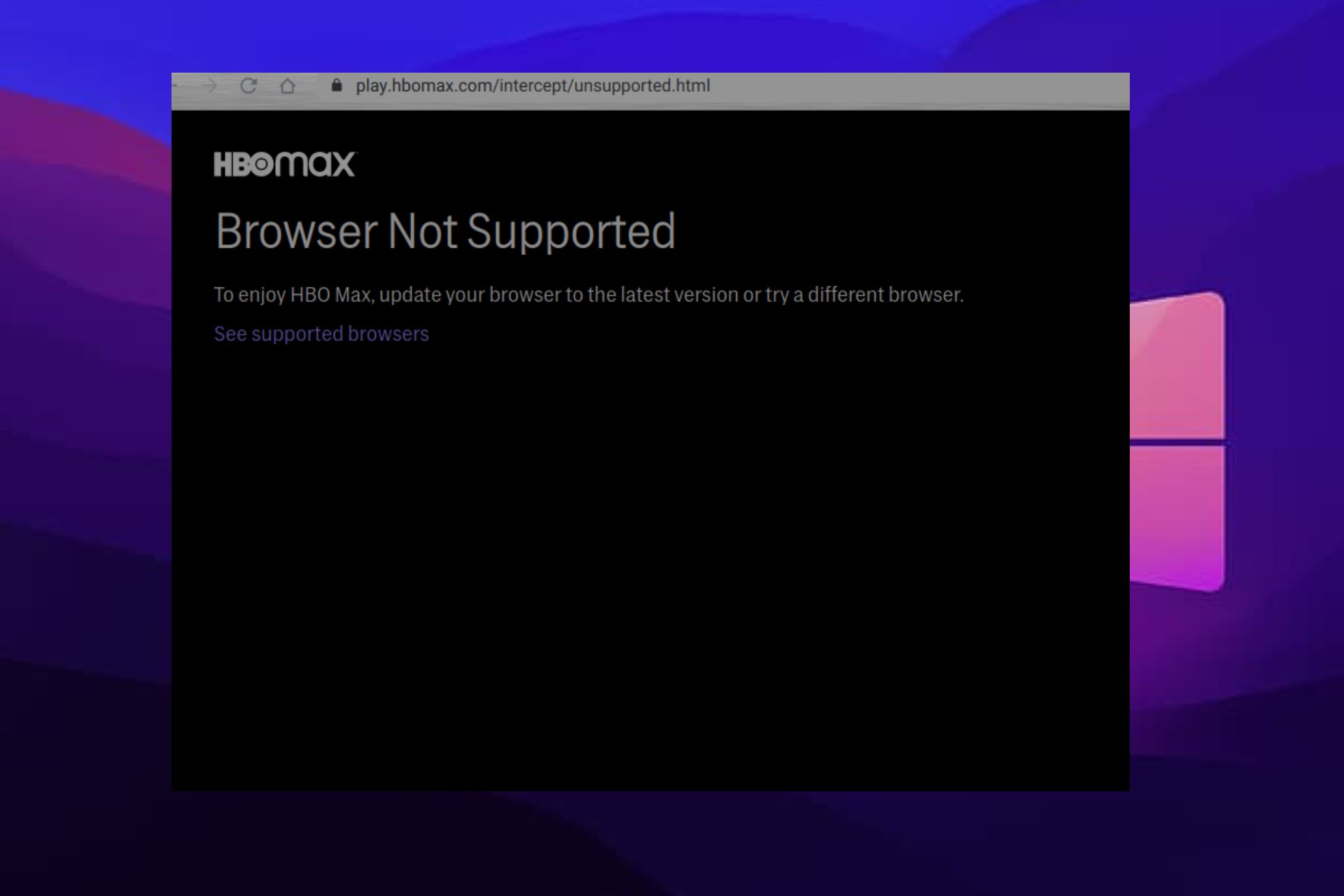
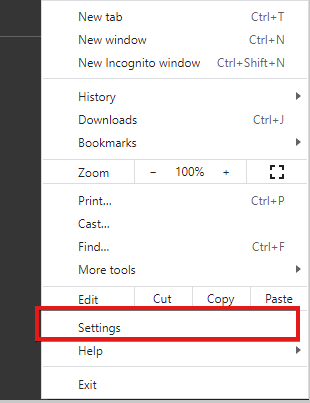
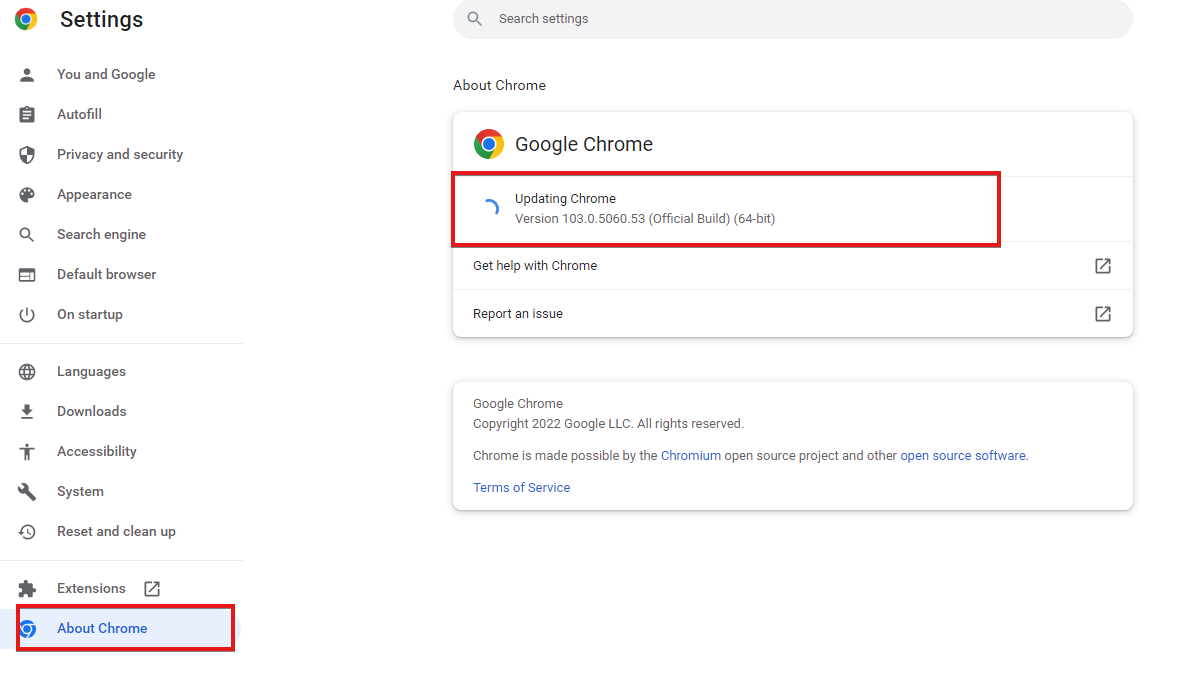

![]()