Want to find out how to utilize this software across Office apps and manage tasks? You are in the right place.
What is Microsoft Loop?
How should we put this? You can compare Loop to a project board. Here, you can see a list of all Loop components and Loop pages and who is currently working on them. Think of it as a modern File Explorer, where everything is live and collaborative. Loop pages are individual canvases where people can share and collaborate on Loop components. Also, Loop components are constantly updated and editable for whoever they’re shared with, which is a pretty nice fight. You can drop the content as a Loop component into a Teams message or Outlook email. Also, any edits to the table will be reflected wherever it’s embedded or shared. Microsoft said that Loop would use the Fluid Framework open-source platform. Thus, it will allow Microsoft 365 users to collaborate and share content in real-time. This great idea is that users can see everything on their project in just one workspace. There will be three parts to Loop, according to its official website.
Workspaces: Group all-important project elements in Loop workspaces to see what everyone’s working on and track progress toward shared goals. Pages: Organize your Loop components and essential elements in your project. Links, files, and data, in Loop pages, can grow to match the size of your ideas. Components: Collaborate in the flow of work with Loop components. Work together on lists, tables, notes, or even a customer sales opportunity from Dynamics 365. Do it on a Loop page or in a chat, email, meeting, or document.
And, once shared, you can view your co-workers’ tasks and see when they check off each of those items. This tool can be a helpful functionality to keep the team intact. Your organization might not support Loop yet. If that’s the case, ask your IT admin to turn this feature on. Now everyone can see you checked off that action item, regardless of where they’re working. 😁 pic.twitter.com/vvG2NJqJoT — Microsoft Loop (@MicrosoftLoop) March 27, 2023
How do I get Microsoft Loop?
Please keep in mind that, for the time being, you can’t download an application to your PC. Instead, this all happens online. The Loop app is also available for mobile. This will help you keep up with whatever you do while on the road. Remember that Loop elements can be used with Teams and many other Microsoft 365 apps.
How do I start using Microsoft Loop?
First of all, you are going to want to use the sidebar to navigate the Loop app. Everything you need has been simplified and neatly put into a few categories. SPONSORED When you log in for the first time, Loop will provide you with some essential guidance. The Getting Started section will help us not feel completely overwhelmed. Now that you’ve become a bit more familiar with the Loop app, we can move on to your projects. It’s time to look at projects. You can switch between the Getting Started screen and Workspaces by clicking this small button. Moving on, let’s look at how to create a new Workspace. We’ll also see how to manage the ones you already have on your Loop app. We’re also going to take a look at creating Loop components. Let’s see how to share them on whatever platform you need to share them on.
How can I create a new Workspace in Loop?
You’ve successfully created a new Workspace. You will find it and be able to interact with it on the Workspaces page. Know that you can also edit these Workspaces after creating them. So, don’t worry if it isn’t what you envisioned just yet. By clicking on the three dots on each Workspace icon, you can set it as a favorite, edit it, or rename it. You can also change the cover or emoji, add or remove members, and even delete it.
How can I create a Loop component?
How do I share Loop components?
This is all you must do in order to create, manage, and share your Loop Workspace components with colleagues via mail or Teams. Now that Microsoft is opening Loop to public preview, businesses and consumers can access an early version of the software. Suppose you have a Microsoft Account or Azure Active Directory account. In that case, you can access the web app, and iOS and Android versions will also be available to businesses today and consumers soon. Excited about the new release? Be sure to share your thoughts, ideas, and opinions with us in the comments section below.
SPONSORED
Name *
Email *
Commenting as . Not you?
Save information for future comments
Comment
Δ


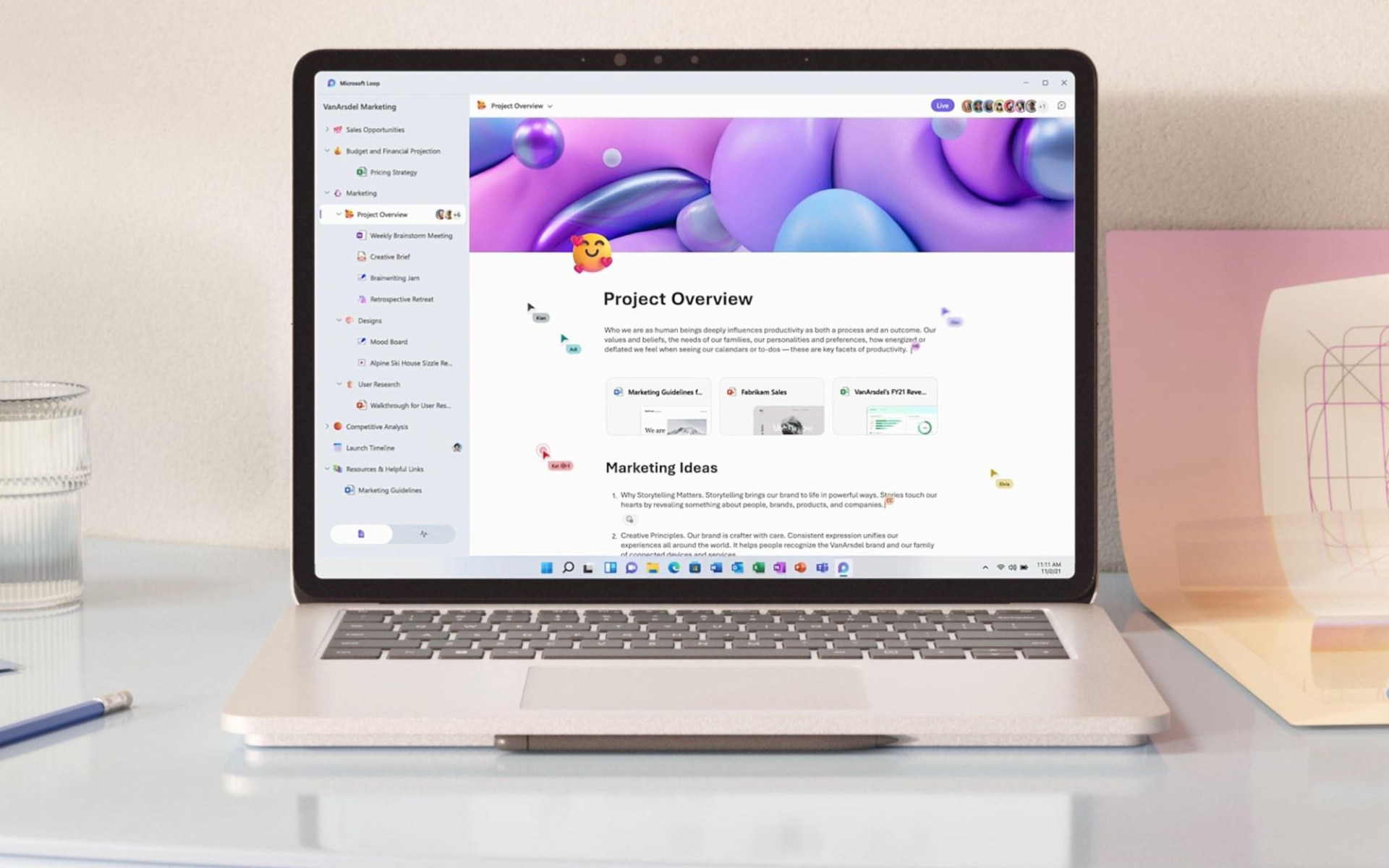
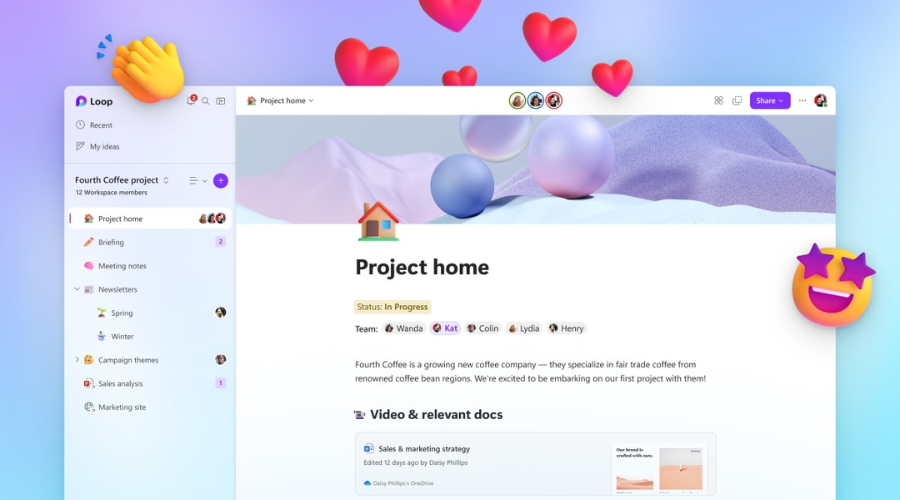
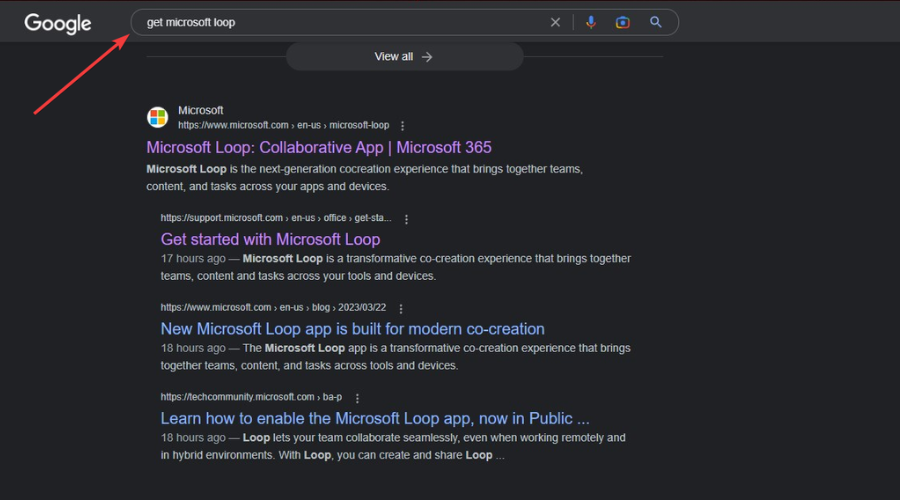
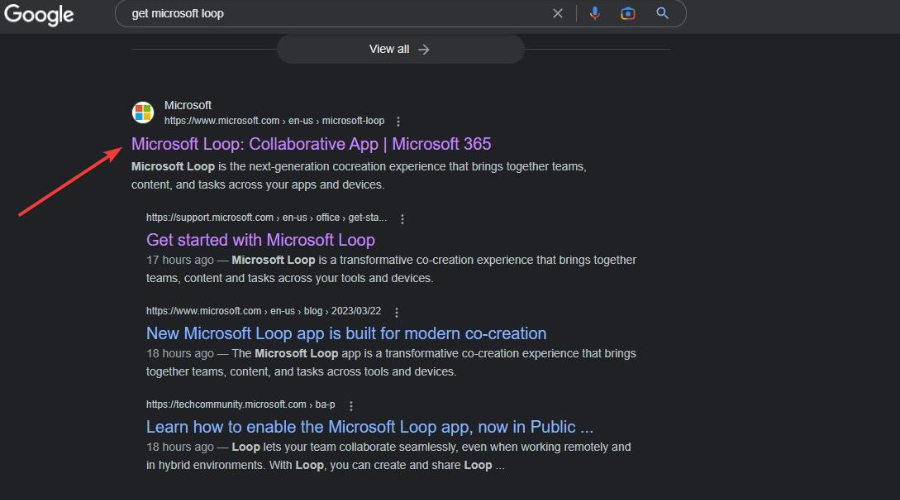
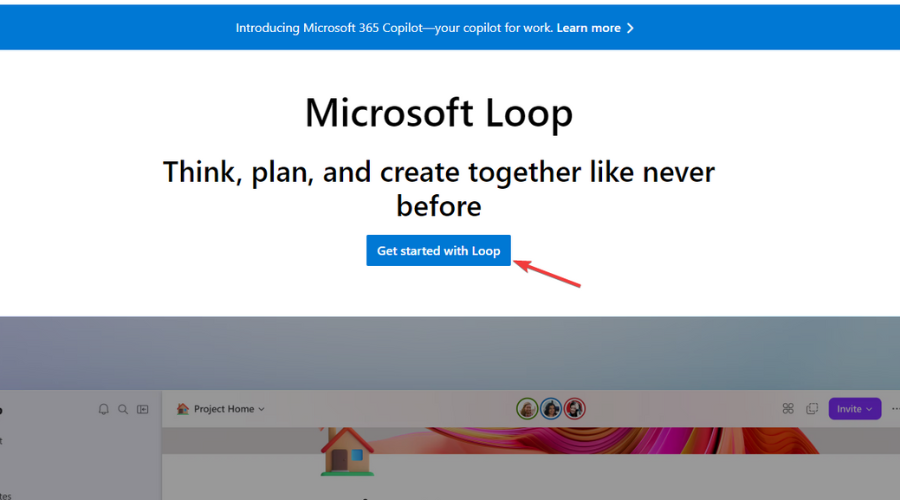
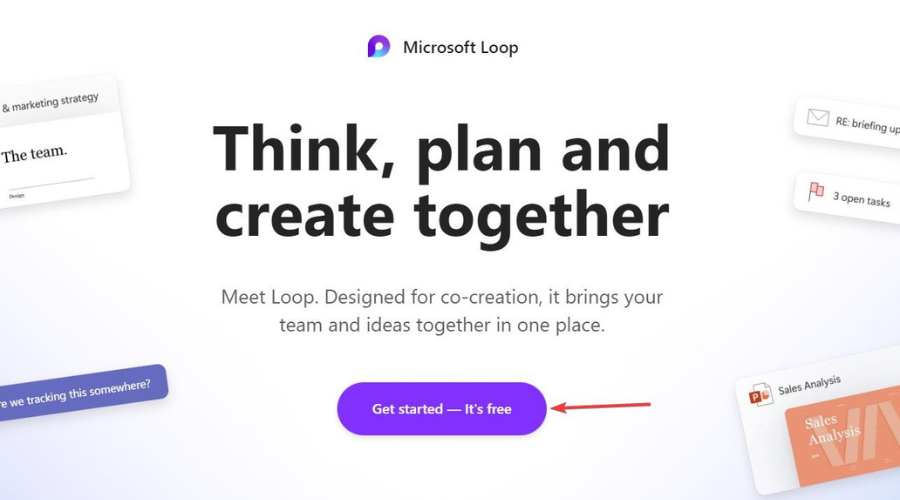
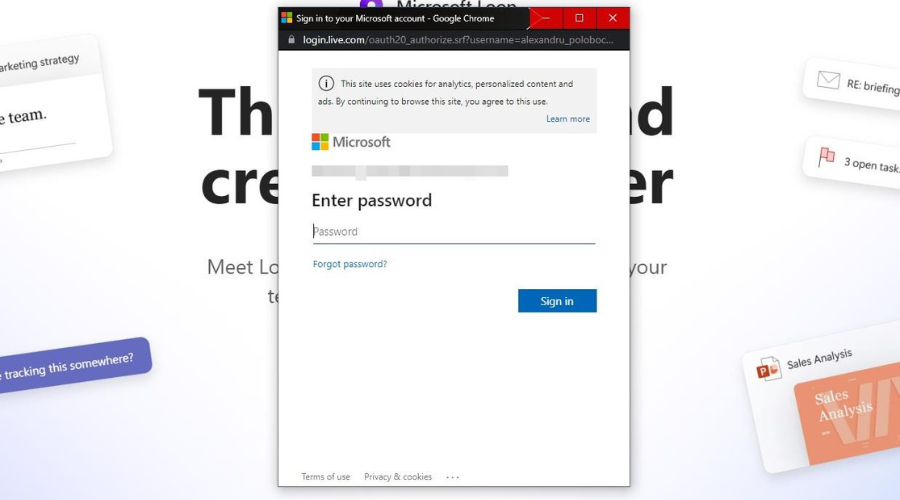
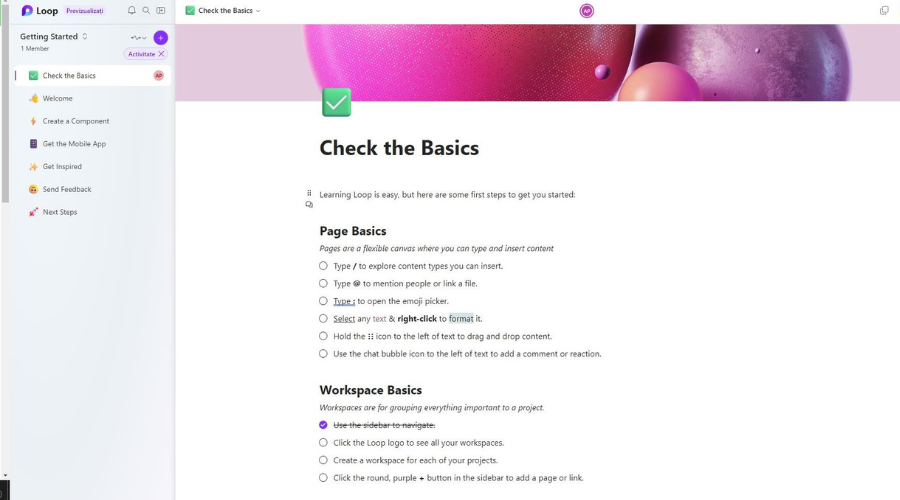
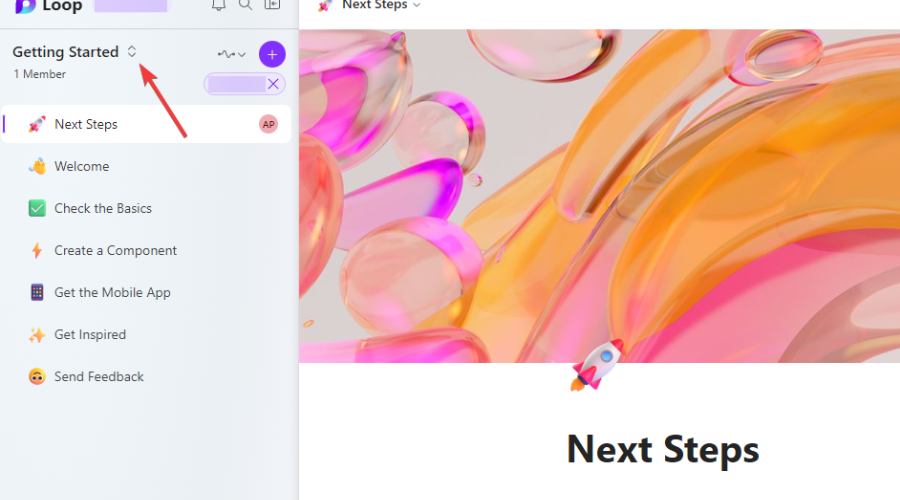
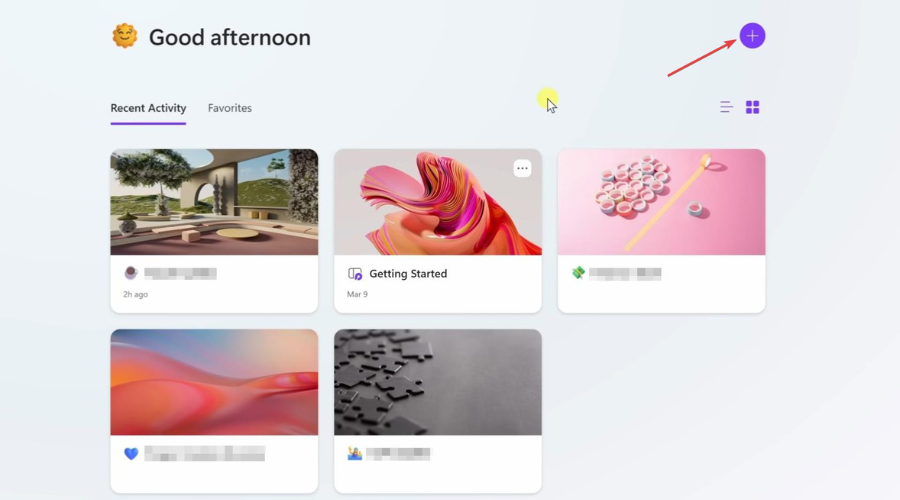
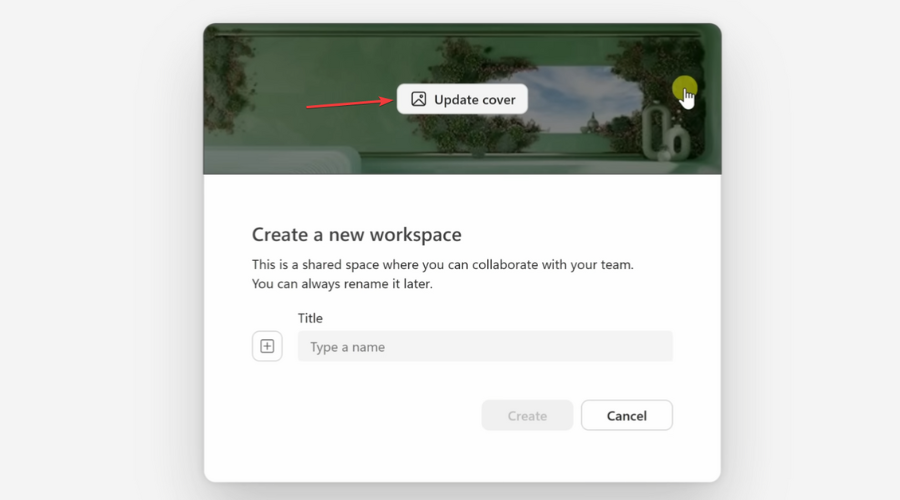
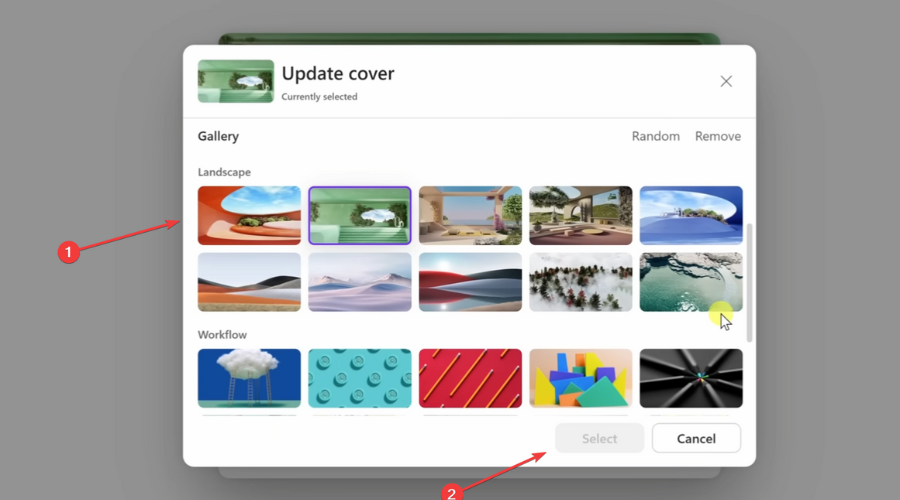
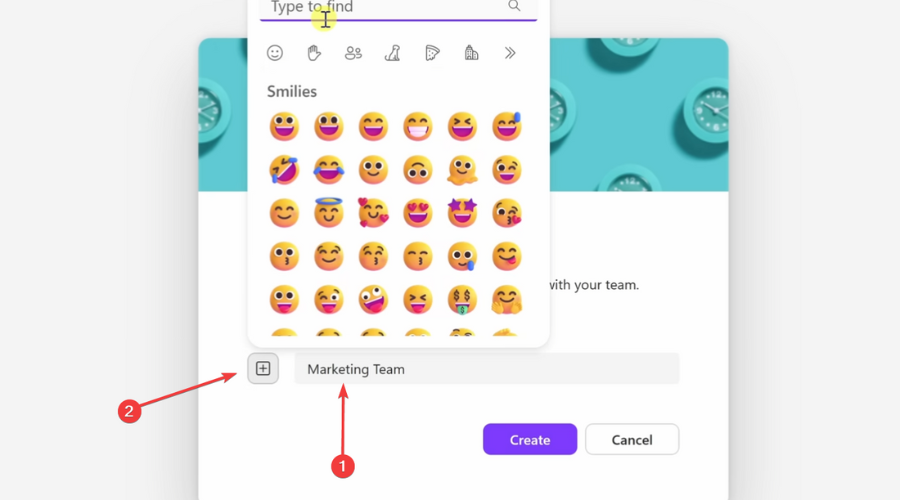
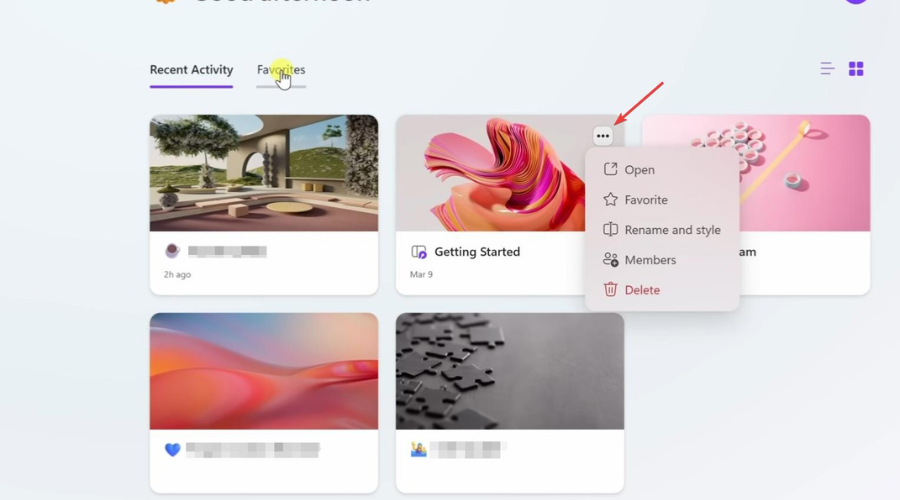
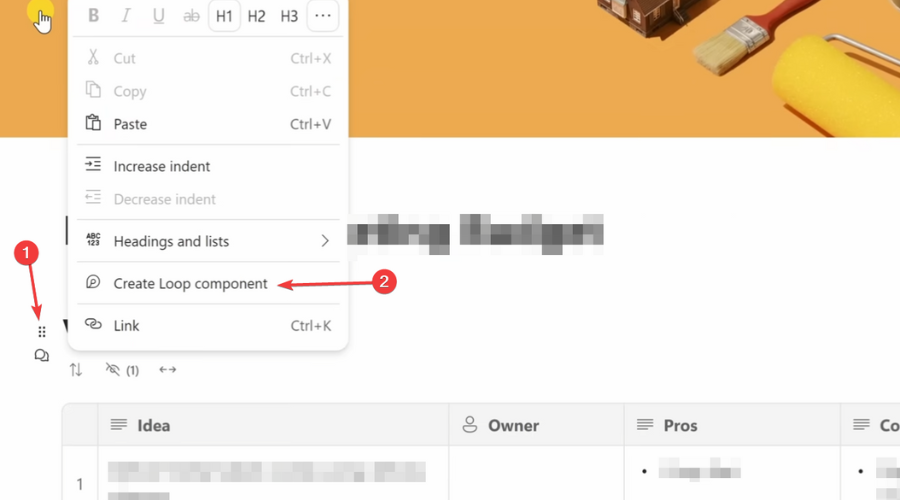
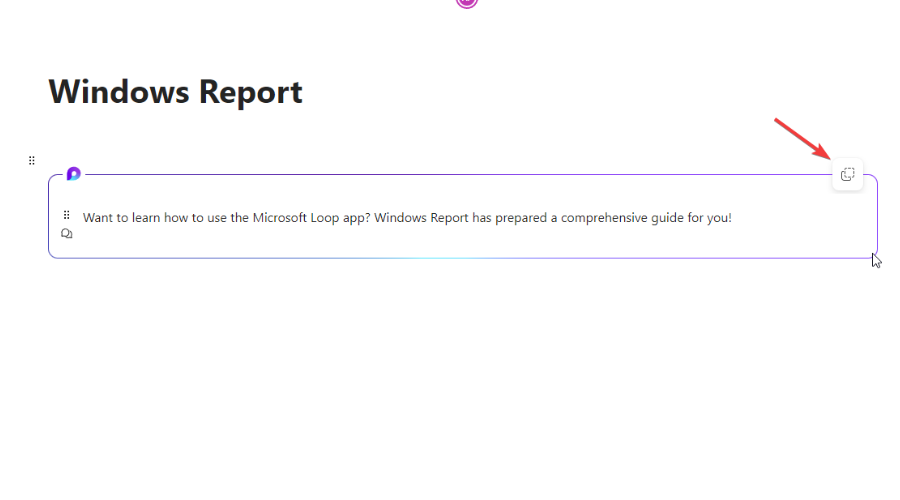
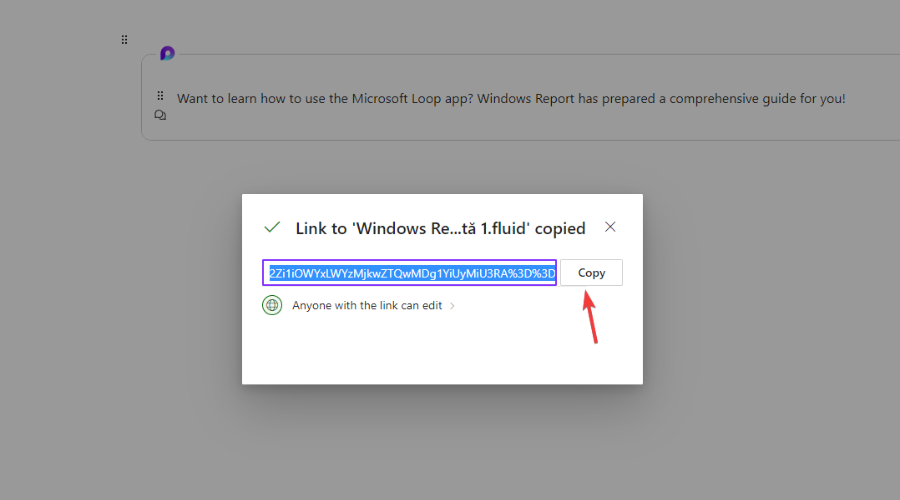
![]()