In this article, we’ll dive into what dllhost.exe is, whether or not you can disable it, and other important information related to this process.
What is dllhost.exe?
Dllhost.exe, also known as COM Surrogate, is a process that Windows uses to execute COM objects outside of their own process space. COM stands for Component Object Model, which is a system that allows different software components to communicate with each other. In other words, dllhost.exe runs programs that use COM components. The COM Surrogate process creates a new instance of dllhost.exe for each COM object that must run outside its process space. This allows the COM object to run independently and prevents it from interfering with other unnecessary PC processes on the system.
Can I disable Dllhost exe?
In short, the answer is no; you should not disable dllhost.exe. As mentioned, this process is essential for running programs using COM components. Disabling it could cause specific programs to stop working correctly or not work at all. Additionally, malware can sometimes use the name dllhost.exe to disguise itself, so disabling the process could leave your system vulnerable to attacks.
Should I disable COM Surrogate on startup?
You may have noticed that dllhost.exe sometimes runs in the background, even when you’re not actively using programs requiring COM components. Windows uses dllhost.exe to generate thumbnail images of specific files, such as photos and videos. However, if you’re experiencing performance issues or other problems related to thumbnail generation, you may be tempted to disable COM Surrogate on startup. However, doing so could cause other problems with your system. Instead, try optimizing your system or updating your drivers to resolve performance issues.
What is the dllhost.exe location?
Dllhost.exe is located in the System32 path of your computer as indicated below: C:\Windows\System32 It could be malware if you see dllhost.exe in a different location or with another name. In this case, you should run a virus scan on your system to ensure it’s not infected. As we said above, the malicious software could be removed manually if you found it in folders other than System32. But this is not a safe and efficient method, so we recommend a specialized program to remove the infection on your computer. Keep your online privacy and computer secured with third-party software whenever you use the Internet for online banking, working, shopping, and communicating. Remove malicious software from your Windows, Mac, Linux, and Android devices. This powerful software protects your sensitive data, passwords, and online payments from unauthorized access. Use this advanced tool to verify the status of your home router and intelligent devices and learn if they contain any vulnerabilities. You can also see if there is any unauthorized access to your webcam and block it.
Is Dllhost exe a virus?
As we mentioned earlier, malware can sometimes use the name dllhost.exe to disguise itself. Additionally, some viruses and other types of malware can exploit vulnerabilities in the COM system. However, the actual dllhost.exe process in your Task Manager is not a virus or malware. However, if you’re concerned that your system may be infected, you should run a virus scan or use a malware removal tool to remove any threats. To end, dllhost.exe or COM Surrogate is a necessary process that Windows uses to run programs that use COM components. It should not be disabled, as doing so could cause problems with your system. Additionally, make sure that you’re running a reputable antivirus program to protect your system from malware that may try to disguise itself as dllhost.exe.
Name *
Email *
Commenting as . Not you?
Save information for future comments
Comment
Δ


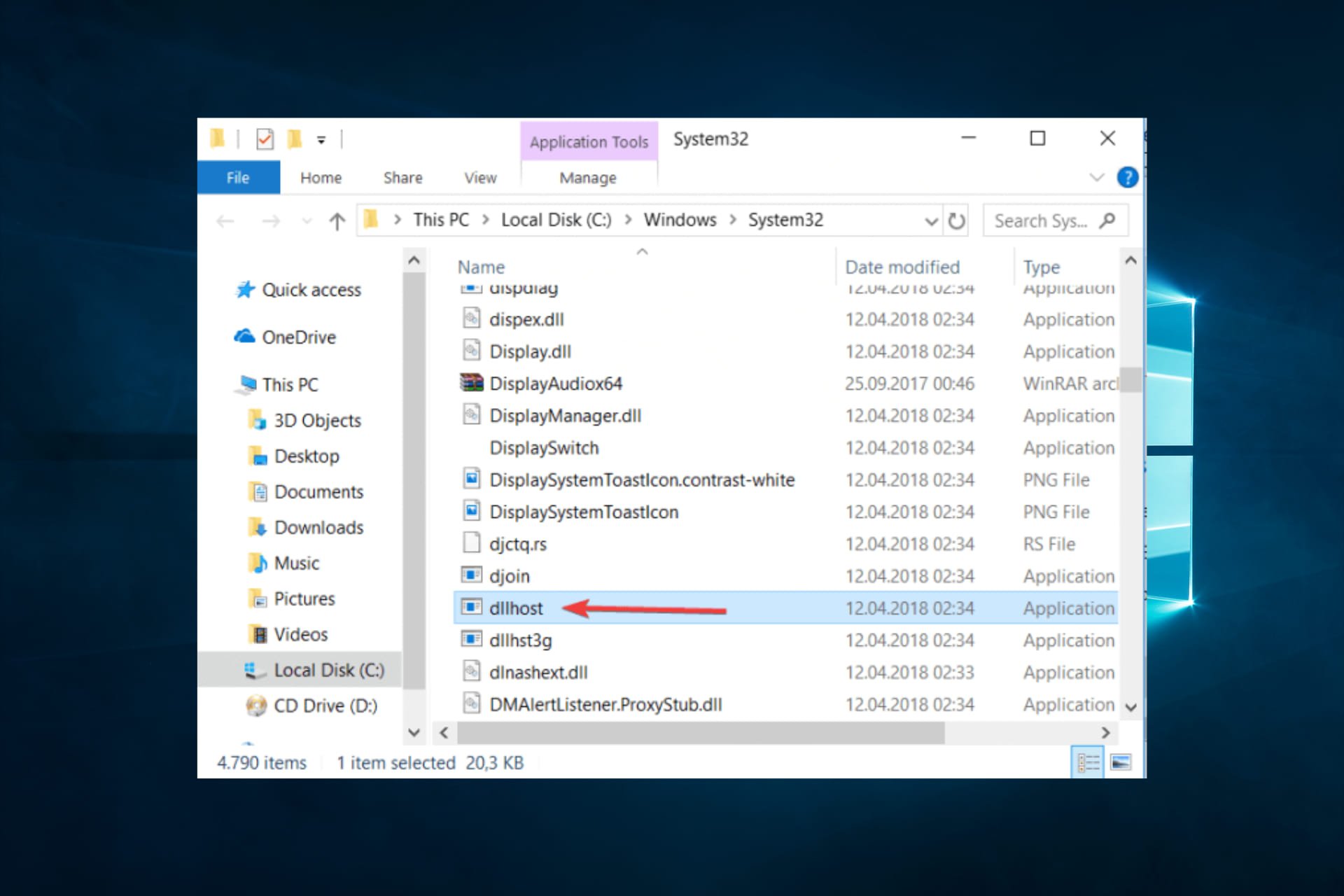
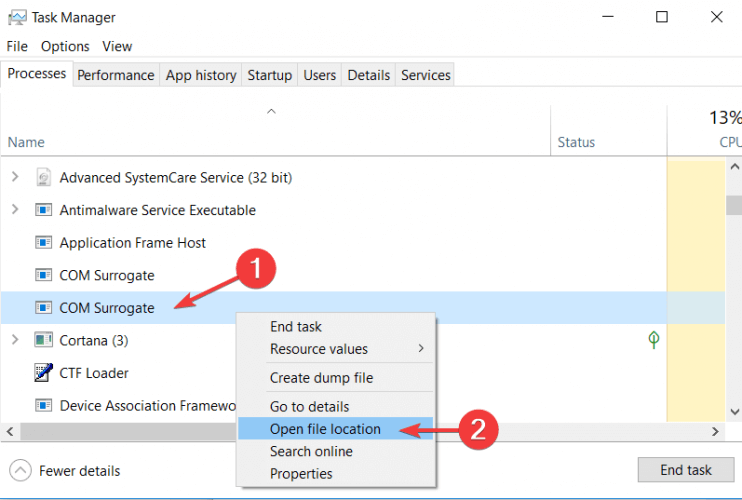
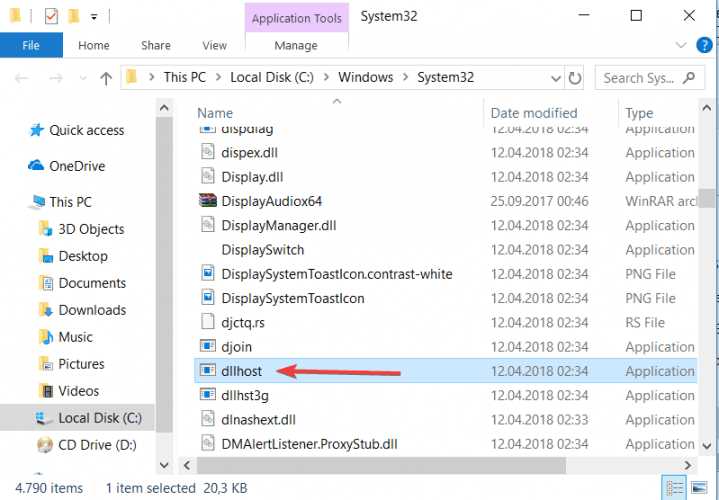
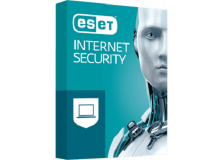
![]()