This will help enhance performance and upscale its performance like display, network, etc., so refer to our guide right away.
Do all Acer monitors need drivers?
Drivers are software that helps your computer/monitor communicate with hardware components running on it. However, there are two main types of monitors, the Plug & Play monitor and those that are not. Plug & Play monitors don’t require you to download and install any driver for them, while others require driver installation. So, your Acer monitor will need a driver if it is not built into the system to run on startup. Likewise, it is essential to keep your monitor drivers up to date to ensure it works efficiently as expected. It’ll help the monitor fix bugs affecting it.
How do I download and manually install drivers for my Acer monitor?
1. Use Acer’s official website
Downloading the latest Acer monitor driver will ensure smooth system performance and improve functionality. However, you can refer to our article on how to download the generic plug-and-play monitor driver without running into issues.
2. Use Device Manager
3. Use Windows OS updates
Updating your operating system is another way of downloading the Acer monitor drivers. For users having difficulty downloading the Windows Update, we recommend you check our solution for Windows Update not working on Windows 11. Also, with the drivers already updated, you can check our guide on what to do if the external monitor is not working. Likewise, if you encounter issues with your external monitor turning off randomly, read through our fixes to get the problems fixed. If you have further questions or suggestions, kindly leave them in the comments below.
SPONSORED
Name *
Email *
Commenting as . Not you?
Save information for future comments
Comment
Δ

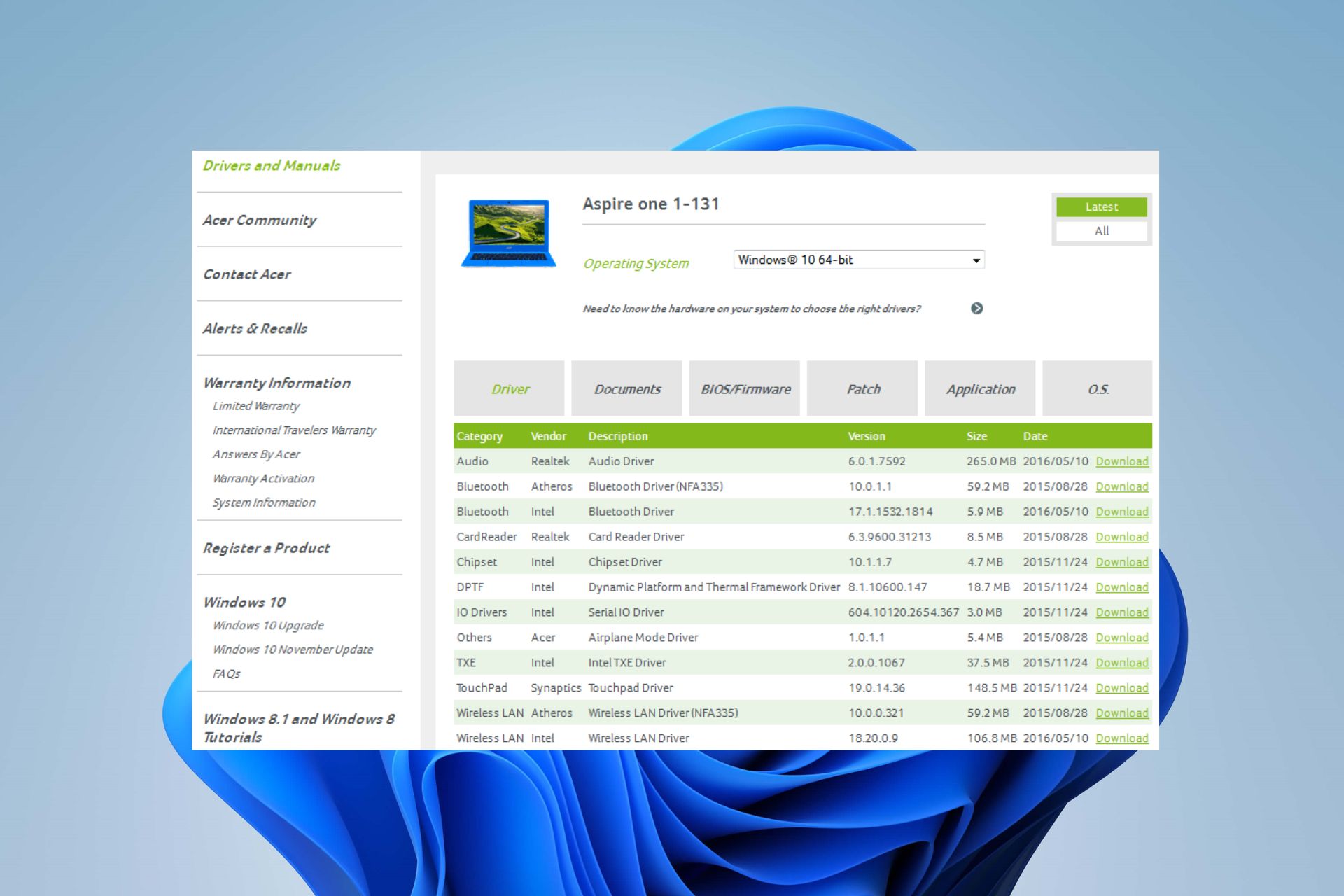
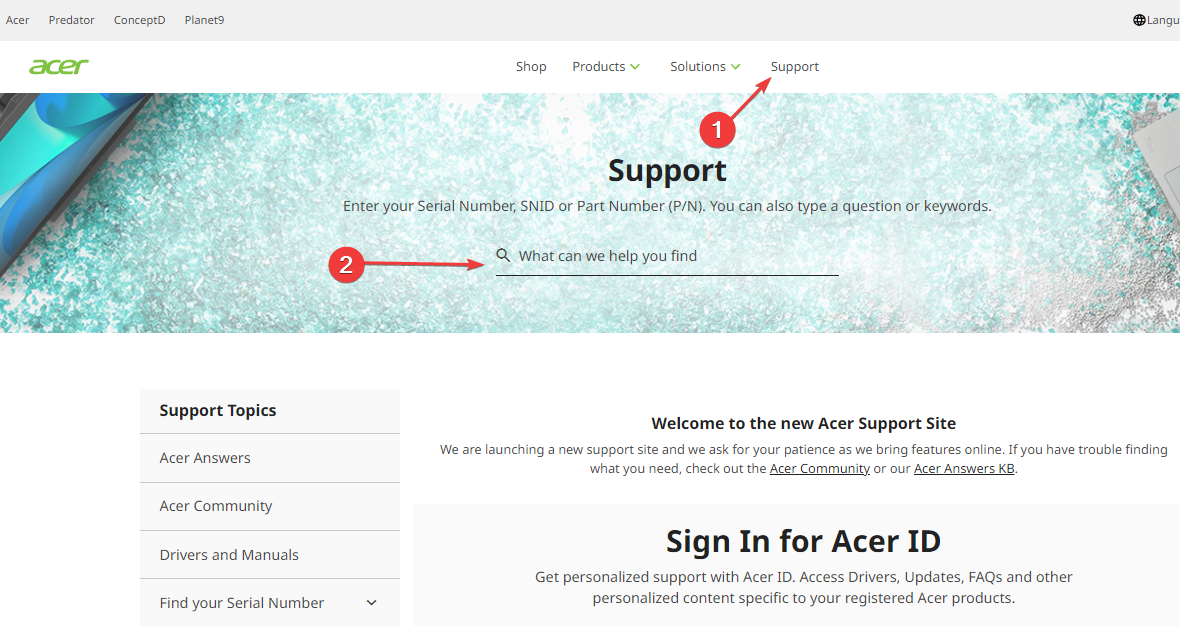
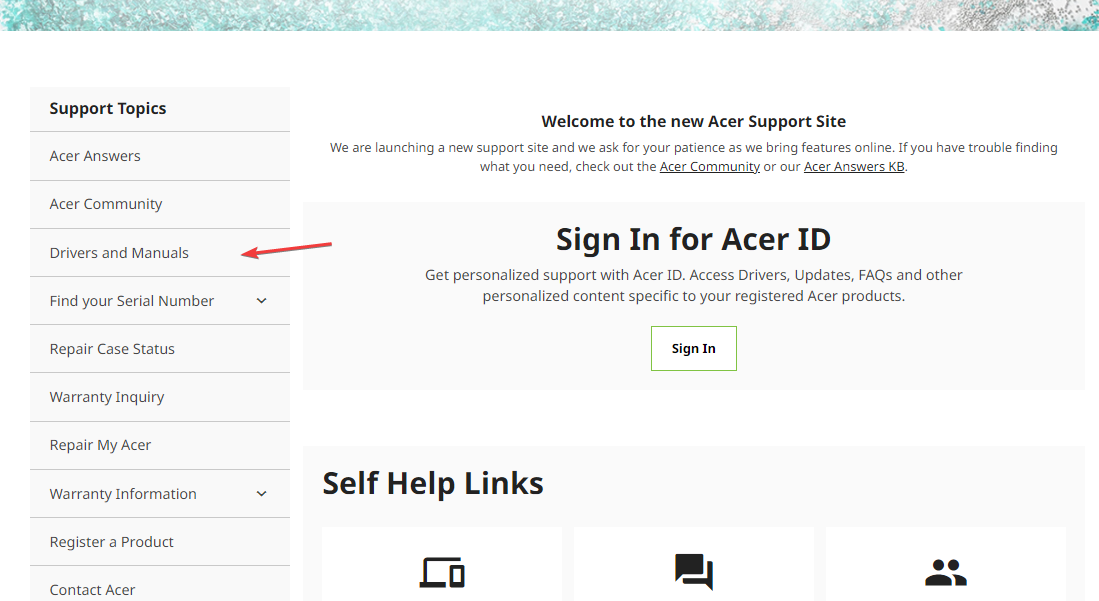

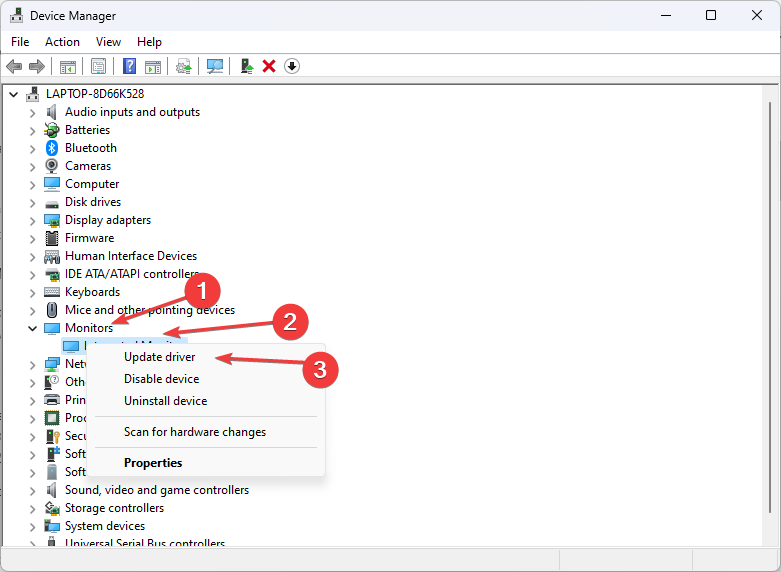



![]()